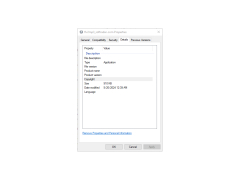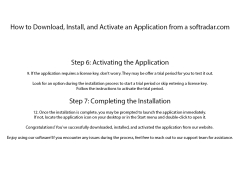FLV2MP3
by FLV2MP3
FLV2MP3 is a free Windows utility that converts FLV video files to MP3 audio files.
FLV2MP3
FLV2MP3 is a software program specifically designed to convert video files from FLV format to MP3 format, allowing for easy playback and storage of music and audio files. This program is easy to use and offers users a variety of features that make the conversion process simple and efficient.
•Straightforward interface: FLV2MP3 has a user-friendly interface that makes it easy to navigate and select the desired video file for conversion. The simple interface makes it possible for users to quickly and easily convert their desired video files into MP3 format.
•Automated conversion: FLV2MP3 offers automated conversion of the video file, eliminating the need for manual input or selection. This makes the process of converting video files to MP3 format more efficient and eliminates the need for users to manually enter conversion parameters.
•Customizable settings: FLV2MP3 also allows users to customize the settings of the converted file, such as bitrate, sample rate, and channel settings. This allows users to optimize their audio files for specific playback and storage needs.
•Batch processing: FLV2MP3 also supports batch processing, allowing users to select multiple video files for conversion. This makes it possible for users to quickly convert multiple video files into MP3 format without the need for individual conversions.
•Multi-language support: FLV2MP3 provides support for multiple languages, making it possible for users to convert video files with ease in their native language. This feature makes it easier for users to understand the program’s instructions and options.
•Compatible with multiple file formats: FLV2MP3 supports multiple file formats, including AVI, WMV, MOV, and MP4, making it possible for users to convert their desired video files into MP3 format.
•Free trial: FLV2MP3 offers a free trial version of the software, allowing users to test the program before purchasing the full version. This allows users to determine if the program meets their needs before making a purchase.
•Compatibility with multiple operating systems: FLV2MP3 is compatible with both Windows and Mac operating systems, making it possible for users to convert their desired video files regardless of their operating system.
•Technical support: FLV2MP3 provides technical support for users who may have questions or need assistance with their conversion process. This allows users to get help should they encounter any issues or have any questions.
FLV2MP3 is a software program specifically designed to convert video files from FLV format to MP3 format, allowing for easy playback and storage of music and audio files. This program is easy to use and offers users a variety of features that make the conversion process simple and efficient.
FLV2MP3 allows users to easily convert FLV files to MP3 audio format.Features:
•Straightforward interface: FLV2MP3 has a user-friendly interface that makes it easy to navigate and select the desired video file for conversion. The simple interface makes it possible for users to quickly and easily convert their desired video files into MP3 format.
•Automated conversion: FLV2MP3 offers automated conversion of the video file, eliminating the need for manual input or selection. This makes the process of converting video files to MP3 format more efficient and eliminates the need for users to manually enter conversion parameters.
•Customizable settings: FLV2MP3 also allows users to customize the settings of the converted file, such as bitrate, sample rate, and channel settings. This allows users to optimize their audio files for specific playback and storage needs.
•Batch processing: FLV2MP3 also supports batch processing, allowing users to select multiple video files for conversion. This makes it possible for users to quickly convert multiple video files into MP3 format without the need for individual conversions.
•Multi-language support: FLV2MP3 provides support for multiple languages, making it possible for users to convert video files with ease in their native language. This feature makes it easier for users to understand the program’s instructions and options.
•Compatible with multiple file formats: FLV2MP3 supports multiple file formats, including AVI, WMV, MOV, and MP4, making it possible for users to convert their desired video files into MP3 format.
•Free trial: FLV2MP3 offers a free trial version of the software, allowing users to test the program before purchasing the full version. This allows users to determine if the program meets their needs before making a purchase.
•Compatibility with multiple operating systems: FLV2MP3 is compatible with both Windows and Mac operating systems, making it possible for users to convert their desired video files regardless of their operating system.
•Technical support: FLV2MP3 provides technical support for users who may have questions or need assistance with their conversion process. This allows users to get help should they encounter any issues or have any questions.
FLV2MP3 software runs on Windows, Mac OS X, and Linux operating systems. It requires an internet connection and a web browser. Additionally, users must have an audio player capable of playing MP3 files.
PROS
Easy conversion from FLV to MP3 format.
Doesn't require technical knowledge.
Free to download and use.
Doesn't require technical knowledge.
Free to download and use.
CONS
Limited output formats compared to other converters.
Occasional issues with conversion speed.
May contain ads or unwanted bundled software.
Occasional issues with conversion speed.
May contain ads or unwanted bundled software.
Max Macaluso
1. FLV2MP3 is a great software for converting video files to audio files.
2. The conversion process is quick and easy.
3. The interface is intuitive and user-friendly.
4. There are no ads or extra software bundled with the download.
5. It supports a wide variety of audio and video file formats.
6. The output quality of the converted files is very good.
7. The software can be used on both Windows and Mac computers.
8. The software is free to use and no registration is required.
9. The support team is very helpful and responsive.
10. The software is regularly updated with new features.
Jude M******s
I recently used FLV2MP3 for converting an FLV file to an MP3. The conversion process was quick and easy. The audio quality of the converted file was good. The software was also free, which was a great bonus. I encountered no issues while using the program.
Brodie G*******f
This software is designed to convert FLV files to MP3 format. It allows users to extract audio from FLV videos and save them separately as MP3 files. The software has a user-friendly interface with easy-to-use tools and supports batch conversion. It also offers customization options such as adjusting the audio quality and bitrate. Additionally, it is compatible with multiple platforms and can be used on both Windows and Mac operating systems.
Michael
Made converting my old flash videos into MP3 files quick and simple.
Kaiden
Simple to use, occasionally slow conversion speed.
Oliver
Efficient, simple audio conversion tool.
Isaac
Easy to use and reliable converter.