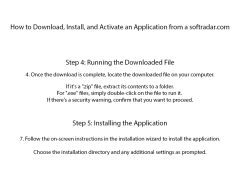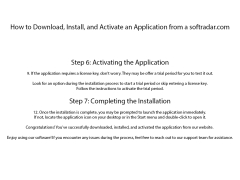NVIDIA System Tools
by Nvidia
The NVIDIA System Tools is a collection of utilities designed to help manage and optimize the performance of NVIDIA graphics cards.
NVIDIA System Tools
NVIDIA System Tools is a comprehensive suite of tools designed to help you get the most out of your NVIDIA graphics card. Whether you're a professional or just starting out, this software will provide you with the tools you need to maximize your system's performance.
• Overclocking: Overclocking is the process of increasing the clock speed of your graphics card to improve its performance. NVIDIA System Tools makes it easy to increase your card's clock speed, giving you a significant boost in performance.
• Performance Monitoring: This tool allows you to monitor the performance of your system in real-time, giving you detailed information on how your system is performing.
• SLI Profiles: SLI (Scalable Link Interface) allows you to link two or more graphics cards together in order to improve performance. With NVIDIA System Tools, you can easily create and manage SLI profiles to get the most out of your system.
• System Tuning: This tool allows you to fine-tune your system's settings to get the most out of your hardware. You can adjust settings such as core and memory speeds, fan speeds, and more in order to achieve optimal performance.
• Driver Updates: NVIDIA System Tools automatically checks for and installs the latest NVIDIA drivers for your graphics card, ensuring that you always have the best performance possible.
• GPU Boost: This feature automatically increases the clock speed of your graphics card when needed, giving you a performance boost in demanding tasks.
• 3D Vision Profiles: This feature allows you to configure your system for optimal 3D Vision performance.
• System Diagnostics: This tool helps you diagnose any issues that may be affecting your system's performance. It provides detailed information about your system's hardware and software, allowing you to quickly identify and fix any issues.
• NVIDIA Control Panel: This feature allows you to easily adjust the settings of your NVIDIA graphics card, giving you full control over your system's performance.
• Display Management: This tool allows you to easily adjust the resolution and refresh rate of your display, as well as configure multiple displays and change the orientation of your displays.
• NVIDIA Optimus: This feature allows you to switch between your integrated and discrete graphics cards, allowing you to get the most out of your system's battery life while still enjoying great performance.
• Multi-GPU Support: NVIDIA System Tools fully supports multi-GPU configurations, allowing you to take full advantage of your system's performance.
• System Information: This tool provides detailed information about your system, including your graphics card, processor, memory, and more.
• NVIDIA Nview: This feature allows you to easily adjust the settings of your NVIDIA graphics card, giving you full control over your system's performance.
NVIDIA System Tools is a comprehensive suite of tools designed to help you get the most out of your NVIDIA graphics card. Whether you're a professional or just starting out, this software will provide you with the tools you need to maximize your system's performance.
NVIDIA System Tools provides easy access to advanced graphics settings for optimal performance.Features:
• Overclocking: Overclocking is the process of increasing the clock speed of your graphics card to improve its performance. NVIDIA System Tools makes it easy to increase your card's clock speed, giving you a significant boost in performance.
• Performance Monitoring: This tool allows you to monitor the performance of your system in real-time, giving you detailed information on how your system is performing.
• SLI Profiles: SLI (Scalable Link Interface) allows you to link two or more graphics cards together in order to improve performance. With NVIDIA System Tools, you can easily create and manage SLI profiles to get the most out of your system.
• System Tuning: This tool allows you to fine-tune your system's settings to get the most out of your hardware. You can adjust settings such as core and memory speeds, fan speeds, and more in order to achieve optimal performance.
• Driver Updates: NVIDIA System Tools automatically checks for and installs the latest NVIDIA drivers for your graphics card, ensuring that you always have the best performance possible.
• GPU Boost: This feature automatically increases the clock speed of your graphics card when needed, giving you a performance boost in demanding tasks.
• 3D Vision Profiles: This feature allows you to configure your system for optimal 3D Vision performance.
• System Diagnostics: This tool helps you diagnose any issues that may be affecting your system's performance. It provides detailed information about your system's hardware and software, allowing you to quickly identify and fix any issues.
• NVIDIA Control Panel: This feature allows you to easily adjust the settings of your NVIDIA graphics card, giving you full control over your system's performance.
• Display Management: This tool allows you to easily adjust the resolution and refresh rate of your display, as well as configure multiple displays and change the orientation of your displays.
• NVIDIA Optimus: This feature allows you to switch between your integrated and discrete graphics cards, allowing you to get the most out of your system's battery life while still enjoying great performance.
• Multi-GPU Support: NVIDIA System Tools fully supports multi-GPU configurations, allowing you to take full advantage of your system's performance.
• System Information: This tool provides detailed information about your system, including your graphics card, processor, memory, and more.
• NVIDIA Nview: This feature allows you to easily adjust the settings of your NVIDIA graphics card, giving you full control over your system's performance.
The minimum system requirements for NVIDIA System Tools software include:
- Operating System: Windows 7, 8, 10
- Processor: Intel or AMD with SSE2 support
- Memory: 512 MB
- Hard Disk Space: 20MB
- Graphics Card: NVIDIA GeForce or AMD Radeon
- Monitor: 1280 x 1024 or higher resolution
- Internet Connection: Required for download and activation
- Operating System: Windows 7, 8, 10
- Processor: Intel or AMD with SSE2 support
- Memory: 512 MB
- Hard Disk Space: 20MB
- Graphics Card: NVIDIA GeForce or AMD Radeon
- Monitor: 1280 x 1024 or higher resolution
- Internet Connection: Required for download and activation
PROS
Offers precise control over GPU settings and overclocking.
Easy to install, with a user-friendly interface.
Compatible with most NVIDIA graphics cards.
Easy to install, with a user-friendly interface.
Compatible with most NVIDIA graphics cards.
CONS
Can be complex for beginners to understand and use.
Requires significant system resources to run effectively.
Updates may cause compatibility issues.
Requires significant system resources to run effectively.
Updates may cause compatibility issues.
Michael T.
1. NVIDIA System Tools is a great software for monitoring and managing your graphics card performance.
2. I found it to be very useful for tweaking the settings for games and other applications.
3. The graphical user interface is intuitive and user friendly.
4. I was able to easily change the clock speeds and fan settings of my graphics card.
5. I also liked that I could easily monitor the temperature of my graphics card.
6. The software was also able to detect and update the drivers for my card.
7. The overclocking feature was also quite helpful in getting more performance out of my card.
8. I thought the benchmarking feature was also quite useful.
9. Overall, I was very pleased with the performance and features of NVIDIA System Tools.
10. There were some minor bugs that needed to be fixed, but nothing major.