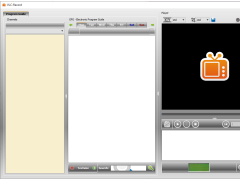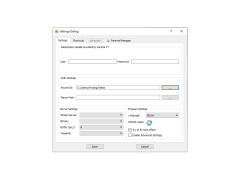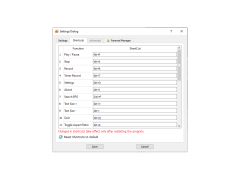VLC-Record
by Olenka Joerg
VLC-Record is a media recorder that allows users to save streaming audio or video from any source for offline playback.
VLC-Record
VLC-Record is an easy-to-use software that enables you to record audio and video from your computer’s desktop. It allows you to capture and save your recordings in a variety of formats, such as MP3, WMA, AVI, and FLV. This software is a great choice for capturing lectures, interviews, presentations, and other audio/video recordings.
• Record from your computer’s desktop: With VLC-Record, you can easily record audio and video from your computer’s desktop. You can capture and save your recordings in a variety of formats, such as MP3, WMA, AVI, and FLV.
• Record multiple sources: VLC-Record allows you to record audio and video from multiple sources, such as webcams, audio streams, games, and more.
• Control audio and video output: You can adjust the audio and video settings of your recordings, such as volume, resolution, and frame rate.
• Customizable recording settings: You can customize the recording settings to best suit your needs, such as recording duration and file size.
• Easy to use: VLC-Record is designed to be easy to use, with a user-friendly interface and simple controls.
• Free: VLC-Record is completely free to use.
• Portable: You can easily transfer VLC-Record to other computers, allowing you to easily record audio and video from your laptop or from any other computer.
• Multi-platform: VLC-Record is available for Windows, Mac OS X, and Linux.
• Support for multiple languages: VLC-Record is available in multiple languages, including English, French, German, Spanish, Italian, and more.
• Open source: VLC-Record is open source software, and is free to use and customize.
• Automation: You can set up VLC-Record to automatically start and stop recording at certain times, making it easier to record lectures, meetings, and other events.
• File conversion: You can convert your recordings to a variety of file formats, including MP3, WMA, AVI, and FLV.
• Compression: VLC-Record can compress your recordings to reduce their file size without compromising quality.
• Multi-language support: VLC-Record is available in multiple languages, allowing you to use the software in your native language.
VLC-Record is an easy-to-use software that enables you to record audio and video from your computer’s desktop. It allows you to capture and save your recordings in a variety of formats, such as MP3, WMA, AVI, and FLV. This software is a great choice for capturing lectures, interviews, presentations, and other audio/video recordings.
VLC-Record allows users to easily capture, record and save streaming audio and video from multiple sources.Features:
• Record from your computer’s desktop: With VLC-Record, you can easily record audio and video from your computer’s desktop. You can capture and save your recordings in a variety of formats, such as MP3, WMA, AVI, and FLV.
• Record multiple sources: VLC-Record allows you to record audio and video from multiple sources, such as webcams, audio streams, games, and more.
• Control audio and video output: You can adjust the audio and video settings of your recordings, such as volume, resolution, and frame rate.
• Customizable recording settings: You can customize the recording settings to best suit your needs, such as recording duration and file size.
• Easy to use: VLC-Record is designed to be easy to use, with a user-friendly interface and simple controls.
• Free: VLC-Record is completely free to use.
• Portable: You can easily transfer VLC-Record to other computers, allowing you to easily record audio and video from your laptop or from any other computer.
• Multi-platform: VLC-Record is available for Windows, Mac OS X, and Linux.
• Support for multiple languages: VLC-Record is available in multiple languages, including English, French, German, Spanish, Italian, and more.
• Open source: VLC-Record is open source software, and is free to use and customize.
• Automation: You can set up VLC-Record to automatically start and stop recording at certain times, making it easier to record lectures, meetings, and other events.
• File conversion: You can convert your recordings to a variety of file formats, including MP3, WMA, AVI, and FLV.
• Compression: VLC-Record can compress your recordings to reduce their file size without compromising quality.
• Multi-language support: VLC-Record is available in multiple languages, allowing you to use the software in your native language.
VLC-Record is compatible with Windows XP, Vista, 7, 8, and 10. It requires an internet connection, a compatible video card, and an audio device. It also requires at least 512 MB of RAM and a minimum of 35 MB of free hard drive space.
PROS
Supports a wide range of video and audio formats.
Includes video editing and streaming features.
Free, open-source and multi-platform compatible.
Includes video editing and streaming features.
Free, open-source and multi-platform compatible.
CONS
Limited video editing features.
Might be complex for beginners.
Occasionally experiences encoding issues.
Might be complex for beginners.
Occasionally experiences encoding issues.
Aidan R*******g
VLC-Record is a great software for recording videos. It has a user friendly interface which is easy to navigate. It also provides an array of options including the ability to set the recording size and format. The software also provides you with a good set of editing tools allowing you to make quick and easy edits to the recording. The audio quality is great and it supports a variety of formats. It's also free to use and download. Overall, VLC-Record is a great software for recording videos and making quick edits.
Michael H.
VLC-Record is a great tool to capture audio and video, I have been using it for a few days now and its realy convienient and ez to use.
Max Q*****t
This software is a tool for recording video and audio from various sources. It is designed to work with the VLC media player and can be used to capture content from DVDs, web streams, and other sources. The software includes features such as adjustable recording quality, the ability to schedule recordings, and the option to save files in a variety of formats. Additionally, it has a simple and intuitive interface that makes it easy to use, even for beginners.
Alex Bussey
VLC-Record software is a useful tool for recording video and audio from VLC media player.
Robert
Reliable tool for capturing and editing videos.
Muhammad
Versatile, user-friendly, reliable recording tool.