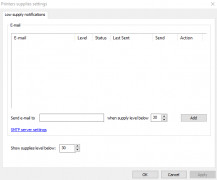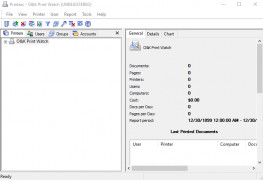O&K Print Watch
by O&K Software
O&K Print Watch is a print monitoring and management software that allows users to manage and monitor printing activities on their network.
Operating system: Windows
Publisher: O&K Software
Release : O&K Print Watch 4.7.0.3223
Antivirus check: passed
O&K Print Watch is a comprehensive print management and monitoring tool designed to help you monitor, manage, and control all your printing activity. The software offers a range of features to help you optimize your printing operations and reduce costs.
The software provides a comprehensive suite of tools that enable you to monitor, manage, and control your printing environment. It can be used to monitor printer usage, track print jobs and user activity, and control access to printers and other print resources. It also includes tools for setting quotas and limits on print jobs, tracking printing costs, and generating reports and statistics.
The software includes an intuitive user interface that makes it easy to navigate and use. You can also customize the interface to fit your printing needs.
The software also includes a range of features for managing your printing operations. It includes tools for managing printer queues, scheduling jobs, and setting quotas. It also includes tools for tracking printing costs, generating reports and statistics, and setting access rights and permissions.
The software also includes an integrated print server that enables you to manage printing operations from any computer on the network. You can also use the print server to manage multiple printers at once.
The software also includes an advanced reporting feature that allows you to generate detailed reports and statistics on printing activity. This feature is particularly useful for analyzing usage patterns and tracking printing costs.
Overall, O&K Print Watch is an excellent print management and monitoring tool that can help you optimize your printing operations and reduce costs. The software is easy to use and includes a range of features that make it a great choice for businesses of all sizes.
The software provides a comprehensive suite of tools that enable you to monitor, manage, and control your printing environment. It can be used to monitor printer usage, track print jobs and user activity, and control access to printers and other print resources. It also includes tools for setting quotas and limits on print jobs, tracking printing costs, and generating reports and statistics.
The software includes an intuitive user interface that makes it easy to navigate and use. You can also customize the interface to fit your printing needs.
The software also includes a range of features for managing your printing operations. It includes tools for managing printer queues, scheduling jobs, and setting quotas. It also includes tools for tracking printing costs, generating reports and statistics, and setting access rights and permissions.
The software also includes an integrated print server that enables you to manage printing operations from any computer on the network. You can also use the print server to manage multiple printers at once.
The software also includes an advanced reporting feature that allows you to generate detailed reports and statistics on printing activity. This feature is particularly useful for analyzing usage patterns and tracking printing costs.
Overall, O&K Print Watch is an excellent print management and monitoring tool that can help you optimize your printing operations and reduce costs. The software is easy to use and includes a range of features that make it a great choice for businesses of all sizes.
O&K Print Watch allows users to monitor and manage their printing environment in real time.
O&K Print Watch software requires that a host computer is running Windows XP, Windows Vista, Windows 7, Windows 8, or Window 10 operating systems. The computr must have at least an Intel Pentium 4 or compatible processor and at least 1GB of RAM. The computer must also have at least 200 MB of available hard disk space to install and run O&K Print Watch.
PROS
Provides detailed printing activity statistics.
Enables cost-saving through print cost management.
Allows remote control of print jobs.
Enables cost-saving through print cost management.
Allows remote control of print jobs.
CONS
Limited support for non-Windows operating systems.
Interface may seem outdated and confusing for some users.
No mobile application available.
Interface may seem outdated and confusing for some users.
No mobile application available.
Jamie Karpus
O&K Print Watch is a useful tool to keep track of your printing cost and activity, however it can be difficult to navigate and understand at times.
Archie Exposito
O&K Print Watch is a program that allows users to monitor print jobs and track printer usage. It offers the ability to set print quotas, restrict access to certain printers, and generate reports on print activity. The software also provides alerts for low ink or toner levels, paper jams, and other printer-related issues. Other features include the ability to archive and restore printed documents, as well as the ability to charge for printing services. Overall, this software is a useful tool for managing printing resources and costs in a business or educational environment.
Owen
Monitors printing activities, customizable reports, easy remote administration.
Logan
Efficient print monitoring tool.