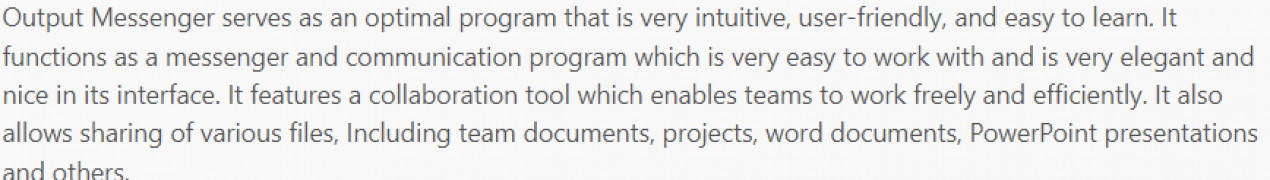Output Messenger
A messenger program which works to allow communication for groups and teams
Operating system: Windows
Publisher: Srimax Software System Private Limited
Release : Output Messenger 1.0
Antivirus check: passed
Output Messenger serves as an optimal program that is very intuitive, user-friendly, and easy to learn. It functions as a messenger and communication program which is very easy to work with and is very elegant and nice in its interface. It features a collaboration tool which enables teams to work freely and efficiently. It also allows sharing of various files, Including team documents, projects, word documents, PowerPoint presentations and others.
Output Messenger allows users from teams to be productive from any place and also has a professional look and feel to it. It is tailor-made to work with remote employees and allows you to manage multiple offices and projects at once. It also lets you manage and work with individuals on a single basis in that you can conduct one on one chats, as well as group chats with screen sharing. Other features it includes are group chat modes, voice calls, video calls, desktop screen share, announcements, mailing instantly, sticky notes, and file transfer. It is instantaneous and is very secure. It is very reliable and should be looked into by all users, whether working individually or not. It also allows users to work with clients, customers, freelancers, and other people who would like to work in this form of communication.
Output Messenger allows easy conversation without clogging up your cache and storage. A feature called guest access also allows users to bring in people from different backgrounds, and this entire program is very much intuitive and ideal for individuals from all backgrounds. I suggest that users look into this program as it highly cuts costs associated with other subscription programs and other deals. It is completely free and does not require any sort of external elements to configure.
Comes with several integrated features in an elegant interface, is freeFeatures:
- Messenger program
- Individual and group chats
- Individuals from all backgrounds
- Secure
- Simple and fast
Internet connection required for online collaboration
Minimum 2 GB of RAM
Requires at least 1 GB of free disk space
PROS
Supports real-time messaging and file sharing.
Features advanced data encryption for enhanced security.
CONS
User interface may be confusing for some.
Occasional lag in message delivery.