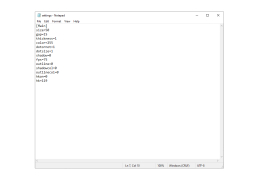OverlayXhair
by 2xDSoft
OverlayXhair is a software tool that allows users to overlay a custom crosshair cursor on top of any window or game.
OverlayXhair is an easy-to-use, crosshair overlay tool designed to improve accuracy and precision for gamers and professionals alike. OverlayXhair is a lightweight Windows application that runs in the background, displaying a customizable crosshair overlay for any game or application you run.
Features
• Crosshair Overlay: OverlayXhair automatically displays an adjustable crosshair overlay on top of any game or application you run. The crosshair is completely customizable, allowing you to adjust the size, color, and shape to fit your individual needs.
• Performance Optimization: OverlayXhair is designed to reduce the amount of system resources used while running. This allows you to enjoy a smooth gaming or working experience without compromising performance.
• Compatibility: OverlayXhair is compatible with most modern Windows operating systems and graphics cards.
• Easy to Use: OverlayXhair was designed with ease of use in mind. With a few simple clicks, you can have your personal crosshair overlay up and running.
• Adjustable Settings: OverlayXhair allows you to adjust the size, color, and shape of the crosshair overlay. This allows you to customize the crosshair to fit your individual needs.
• Hotkeys: OverlayXhair provides hotkeys for quick and easy access to all its features.
• Crosshair Editor: OverlayXhair comes with a built-in crosshair editor, allowing you to create and save your own custom crosshair designs.
• Automation: OverlayXhair can be set up to automatically run when certain applications are opened, allowing you to quickly switch between games or applications without having to manually open the program.
• Multi-Monitor Support: OverlayXhair supports multiple monitors, allowing you to use the same crosshair overlay on all your monitors.
• Crosshair Positioning: OverlayXhair allows you to adjust the position of the crosshair overlay on any monitor.
• Crosshair Scaling: OverlayXhair allows you to scale the crosshair overlay to fit any monitor size.
• Crosshair Opacity: OverlayXhair allows you to adjust the opacity of the crosshair overlay, allowing you to make it more or less visible.
• Crosshair Transparency: OverlayXhair allows you to adjust the transparency of the crosshair overlay, allowing you to make it more or less visible.
• Save/Load Crosshair Designs: OverlayXhair allows you to save and load crosshair designs, allowing you to quickly switch between different crosshair designs.
• Low CPU and Memory Usage: OverlayXhair is designed to have minimal impact on system resources, allowing you to enjoy a smooth gaming experience without compromising performance.
Features
• Crosshair Overlay: OverlayXhair automatically displays an adjustable crosshair overlay on top of any game or application you run. The crosshair is completely customizable, allowing you to adjust the size, color, and shape to fit your individual needs.
• Performance Optimization: OverlayXhair is designed to reduce the amount of system resources used while running. This allows you to enjoy a smooth gaming or working experience without compromising performance.
• Compatibility: OverlayXhair is compatible with most modern Windows operating systems and graphics cards.
• Easy to Use: OverlayXhair was designed with ease of use in mind. With a few simple clicks, you can have your personal crosshair overlay up and running.
• Adjustable Settings: OverlayXhair allows you to adjust the size, color, and shape of the crosshair overlay. This allows you to customize the crosshair to fit your individual needs.
• Hotkeys: OverlayXhair provides hotkeys for quick and easy access to all its features.
• Crosshair Editor: OverlayXhair comes with a built-in crosshair editor, allowing you to create and save your own custom crosshair designs.
• Automation: OverlayXhair can be set up to automatically run when certain applications are opened, allowing you to quickly switch between games or applications without having to manually open the program.
• Multi-Monitor Support: OverlayXhair supports multiple monitors, allowing you to use the same crosshair overlay on all your monitors.
• Crosshair Positioning: OverlayXhair allows you to adjust the position of the crosshair overlay on any monitor.
• Crosshair Scaling: OverlayXhair allows you to scale the crosshair overlay to fit any monitor size.
• Crosshair Opacity: OverlayXhair allows you to adjust the opacity of the crosshair overlay, allowing you to make it more or less visible.
• Crosshair Transparency: OverlayXhair allows you to adjust the transparency of the crosshair overlay, allowing you to make it more or less visible.
• Save/Load Crosshair Designs: OverlayXhair allows you to save and load crosshair designs, allowing you to quickly switch between different crosshair designs.
• Low CPU and Memory Usage: OverlayXhair is designed to have minimal impact on system resources, allowing you to enjoy a smooth gaming experience without compromising performance.
OverlayXhair allows users to pinpoint the exact location of their cursor on the screen, providing more accurate control.
The minimum technical requirements for running OverlayXhair software include:
• Operating System: Windows 7 or higher
• CPU: Intel Core 2 Duo or AMD equivalent
• RAM: 2 GB
• Hard Drive: 100 MB of free space
• Graphics: DirectX 9 compatible video card with 512 MB of video RAM
• Internet Connection: Broadband connection for online gaming
• Operating System: Windows 7 or higher
• CPU: Intel Core 2 Duo or AMD equivalent
• RAM: 2 GB
• Hard Drive: 100 MB of free space
• Graphics: DirectX 9 compatible video card with 512 MB of video RAM
• Internet Connection: Broadband connection for online gaming
PROS
Simple to use with a user-friendly interface.
Offers a wide range of crosshair customization.
Lightweight and doesn't impact game performance.
Offers a wide range of crosshair customization.
Lightweight and doesn't impact game performance.
CONS
Requires computer knowledge to properly install and adjust settings.
Limited customization options compared to other crosshair software.
Occasionally experiences glitches and performance issues.
Limited customization options compared to other crosshair software.
Occasionally experiences glitches and performance issues.
Cole Torreshernande
I recently had the opportunity to try the OverlayXhair software. The installation process was simple and straightforward. The software's user interface was intuitive and easy to navigate. I was able to quickly and easily adjust the size, shape, and color of the crosshair to my preference. The crosshair was also very visible and accurate, making it a great tool for aiming while gaming. The software also had an adjustable opacity, which allowed me to adjust it so that it was visible but not distracting. All in all, I found the OverlayXhair software to be a useful and powerful tool for gamers.