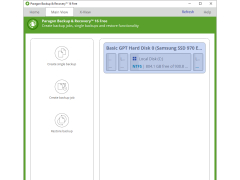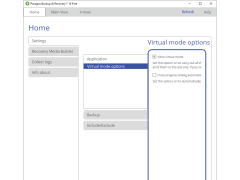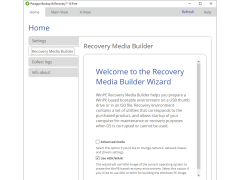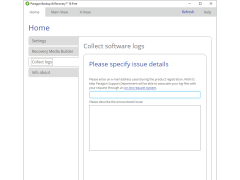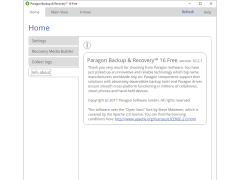Paragon Drive Backup
Paragon Back up is an advanced backup and restore software for individual users
Operating system: Windows
Publisher: Paragon Software Group
Antivirus check: passed
Paragon Drive Backup is an application for data backup and recovery. The program supports two methods of creating hard disk data snapshots: Microsoft VSS and Paragon Hot Backup. The developers of Paragon Drive Backup made sure that once the program is installed, users do not worry about the safety of their data, building the application on the principle of "set up and forget". Paragon Drive Backup allows you to transfer data between the real and virtual operating systems, work with virtual disks, as well as fix booting errors associated with MBR, BCD and Boot.ini. The program is able to create incremental backups, use asynchronous data copying and protect the backups created with a password. It is possible to upload the created copies to the FTP/SFTP server. In addition to standard hard drives, Paragon Drive Backup supports SSDs, AFDs, USB 3.0 devices and hard drives with a capacity of more than 2 terabytes.
Paragon Drive Backup provides comprehensive data protection, allowing users to create secure backups easily and recover data efficiently when needed.
At least 1 GB of RAM
Available disk space: 500 MB
Internet connection for updates and backups to FTP/SFTP
PROS
Includes flexible recovery options in case of data loss.
Features partitioning capabilities to organize your hard drive.
CONS
Tech support responsiveness is sometimes lacking.
Lacks the flexibility of some other backup solutions.