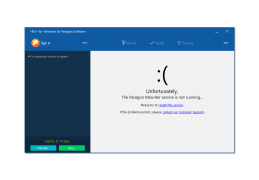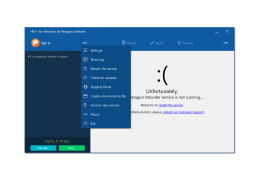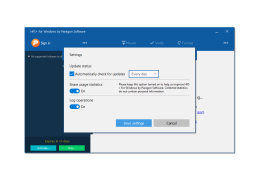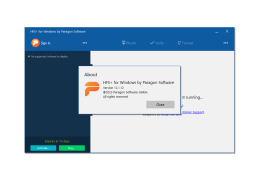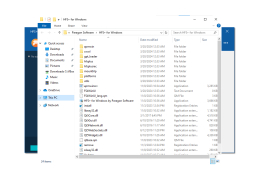Operating system: Windows
Publisher: Paragon Technologie GMBH
Antivirus check: passed
Paragon HFS is a program, but rather a driver that helps Windows recognize and work with HFS / HFSX partitions. This file system is used in Mac OS and, by default, is "invisible" to Windows. HFS partitions are marked as "Unallocated Space" in the drive control panel and of course are not identified in any way by Explorer. Paragon HFS is almost the only program of its kind that allows you to access data on such partitions under Windows. In addition, it does not require presetting. Simply start the installer and restart the computer when it is finished. HFS partitions are now recognized by Microsoft's "operating system" and you will be able to work with them just like with the usual NTFS / FAT partitions.
The program will be especially useful for people who have several operating systems installed on the same computer. It will also help those who need to connect external HFS/HFSX drives frequently (USB 3.0 is supported). Paragon HFS does not have a graphical shell, and the partitions are managed using standard Windows tools, which you will find in the "Administration" section.
Paragon HFS allows Windows to recognize and work with HFS/HFSX partitions typically used in Mac OS.
The only software window will appear after ten days of work and offer to buy a license. Yes, unfortunately, the program is paid for. Moreover, the trial version only works with Seagate drives (the paid version does not have this limitation).
- allows you to work with HFS+/HFSX partitions under Windows;
- is installed as a driver and does not require presetting;
- doesn't have a graphic shell;
- supports USB 3.0;
- works with the Boot Camp;
- has a single installer for 32-bit and 64-bit operating systems.
PROS
Provides fast, stable and reliable performance.
Offers automated and scheduled backup options.
CONS
Can be confusing for novice users.
Occasionally experiences bug and crash issues.