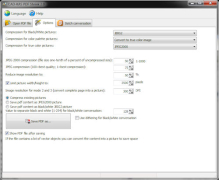PDF Shrink
Compress, optimize and reduce PDF file sizes with adjustable resolution settings.
Operating system: Windows
Publisher: CAD-KAS GbR
Release : PDF Shrink 2.0
Antivirus check: passed
PDF Shrink is a specialized compression tool designed specifically to reduce the size of PDF files. Engineered for convenience, it provides an effective solution for managing voluminous PDF files. The program uses JPEG2000 compression for color images and JBIG2 compression for black and white images within the PDF file. The output size for JPEG2000 images can be easily set by the user.
This tool becomes particularly handy if your file doesn't contain large images, but instead houses many linear objects (similar to a CAD file) or an abundance of embedded fonts. In such scenarios, PDF Shrink offers the option to save the entire content of a page as a JPEG2000 or JBIG2 image. Furthermore, users can select the resolution that best suits their needs, such as 300 DPI for printing and 150 DPI for Internet use.
Features:- Effective compression: PDF Shrink applies JPEG2000 compression for color images and JBIG2 compression for black and white images to reduce the PDF file size.
- Output size selection: Users can select the output size for JPEG2000 images.
- Save option: The entire page content can be saved as a JPEG2000 or JBIG2 image.
- Resolution selection: Users can choose the resolution that best fits their needs.
- Batch conversion mode: The program can convert multiple files at once via its batch conversion mode.
Interestingly, a complete black and white page compressed using JBIG2 can be as small as 12 KB. The program enables the conversion of multiple files in a single click with its batch conversion mode. Moreover, experienced users can also call PDF Shrink from their command line, providing greater flexibility and efficiency. Overall, PDF Shrink is a comprehensive and versatile tool for managing PDF files.
PDF Shrink significantly reduces PDF file size, increasing efficiency in storage and file sharing.
Minimum 1GB RAM
100MB hard disk space
Processor: 1 GHz or faster
PROS
Allows user-defined output and resolution settings.
Supports batch conversion for multiple files.
CONS
Users have reported occasional crashes.
Batch processing can be slow.