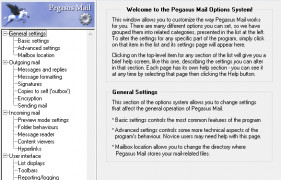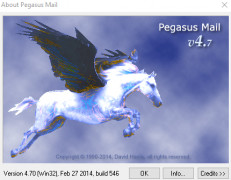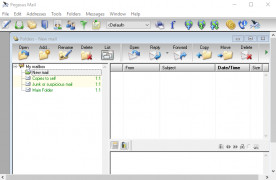Pegasus Mail
Pretty short and sweet: it's an email platform
Operating system: Windows
Publisher: David Harris
Release : Pegasus Mail 4.7
Antivirus check: passed
It's hard to believe that email has been around for decades. Most of the email addresses people have can span back a decade at least. Created by New Zealand software designer David Harris, Pegasus Mail for Windows has been around since the really early days of the internet! First started in 1990, it's hard to believe that it's been around for 30 years. While not as often used today since the advent of Microsoft Outlook and its built-in email, it's hung on for better or worse. If you haven't used it before and tend to stick with the more common email domains, you will be in for a different experience.
The free download of Pegasus Mail is a good starting point. It doesn't cost a thing to get it on your computer and register it. Folks are accustomed to all the features that newer emails like Gmail and all carry will probably feel a surge of disappointment at the somewhat simplistic layout of Pegasus. One has to figure though that this is simply something that hasn't really been upgraded often over the past 30 years. It's basic. It's just flat out dull to look at. All that aside, it does have a good amount of positives, including keeping pesky spam out of your box, plus solid encryption features to keep your messages safe from the prying eyes of the unwanted.
This is a useful software that is well made. Just on the artsy side, it is unflattering and lacking in polish. For those people that want an email program that does what it says it will and could care less about folders to sort emails into, then Pegasus Mail for Windows is a good choice. If you're looking for the shiny presentation, full-blown servants that email is mostly today, you're better off looking somewhere else.
Well, it's email, that's about the biggest benefit.
Has enough storage for email data
Internet connection for email access
Supports encryption features
PROS
Incorporates powerful spam filtering and sorting features.
Reliable, time-tested software with regular updates and improvements.
CONS
Does not support POP3 or IMAP.
Limited features compared to other email clients.