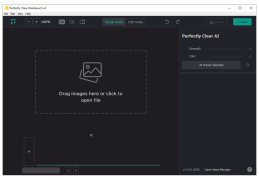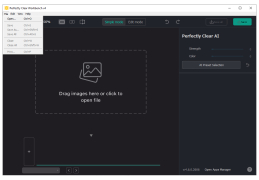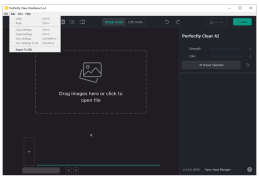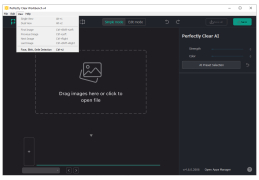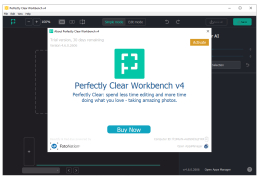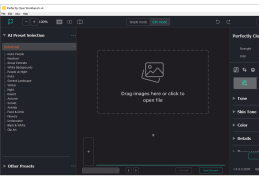Perfectly Clear
An award-winning photo enhancement that improves photos by applying 20 photo corrections
Perfectly Clear is a plugin for Adobe Photoshop graphic editor, which can be used for automatic and "manual" correction of images. The plugin is especially popular because of its ability to "improve" the image with one click.
Unlike other similar solutions, Perfectly Clear offers eight automatic correction modes at once. The first, and most popular, is called Details. When using it, the plugin selects the optimal values for the main color parameters and makes almost any image look better. The second "Vivid" mode is almost identical to the "Details" mode with the only difference that the color depth changes after its application. Portrait" and "Portrait+" modes, as you can easily guess from the names, are used to correct portrait images. Perfectly Clear knows how to automatically correct the effect of "red eyes", eliminate skin defects and other appearance defects. The fifth mode of "Fix Dark" is appropriate for dark shots, where it is difficult to distinguish between details and objects. If there is digital noise in the image, refer to the "Fix Noise" function, and if the image is oversaturated with a certain hue (yellow, blue, red), use the "Fix Tint" mode. The last mode of "Landscape" will be useful for those who often take pictures of nature. According to the developer, it makes photos more detailed, corrects shadows and expands the color range.
Perfectly Clear significantly enhances image quality with a one-click function and offers eight correction modes.
If you are not satisfied with the result of using the automatic modes, you can go to the manual setting section and "play" with the sliders yourself.
- is distributed as a plugin for Photoshop;
- offers eight automatic image correction modes;
- contains many settings and parameters for manual correction;
- allows you to combine different autocorrection modes;
- makes it possible to compare the original image with the one click image;
- works with RAW images.
PROS
Provides high-quality photo enhancement and editing.
Offers batch processing for multiple photos at once.
CONS
The interface can be confusing for beginners.
Some features require additional purchase.
Finn
Perfectly Clear is an image editing software. This software only works with the Windows operating system currently.
Fri, Mar 15, 2024
This software can use Artificial Intelligence to edit photos. It can be used as a standalone application as well. However, professionals can easily integrate this software with Adobe Suite applications.
This software can correct red eyes. It can adjust itself for different photo genres as well. Users can create their custom presets and color correction filters.
However, the noise reduction feature is not that efficient compared to other relevant software.