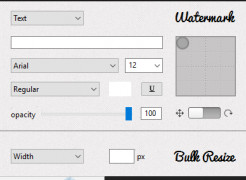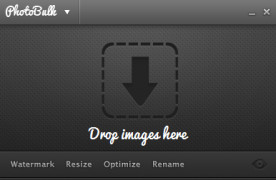Operating system: Windows
Publisher: Eltima Software
Release : PhotoBulk 1.0.257
Antivirus check: passed
I checked for a listing for PhotoBulk on CNET before downloading it because I trust CNET. There were three listings there as well as on tom's guide, which I also believe to be reputable. The software was available for MAC and Windows; I chose the latter. The download and installation were quick. The user interface had icons that I'd seen in other software, which made it easier to use. Right away, without reading any instructions, I was able to utilize the software to add a watermark to a photo on my hard drive. You could choose the file to watermark by dragging it into a designated area on the graphical user interface or importing the data from the menu and then picking the folder where the result would be saved. I was able to select the font color, whether the font was underlined, and the opacity, which is an essential feature for a watermark. I had no idea that watermarking software existed.
One nice feature that I haven't seen elsewhere was the ability to give the new file, after watermarking, a name that differed from the original title by either a prefix or suffix, like adding "_wm" to all the photos you had processed. There is also an option to save presets, like if you want to make a template of settings for a blue, underlined watermark with a 50% opacity. Clicking help in the menu opened a webpage with further information like what file formats could be watermarked; those included jpeg, tiff, png, gif, and bmp. I wasn't sure what the "optimize" button meant, but the web page explained that this had to do with compression of the file if desired. Of course, sometimes, for web applications, having a smaller file is desirable.
Additionally, you could move the watermark on the surface of the photo with a simple drag of the watermark on the interface. You could see the results of running the watermark in the open preview window, which is useful because the watermark may be less visible in specific places on the photo depending on the color you have chosen, the size, and the opacity. In other words, after you moved the watermark, the preview would be updated.
Makes a copy of photo and watermarks it, while leaving the original untouched!Features:
- slide rule to select the appropriate opacity
- the ability to save settings
- the chance to preview your results
- a help button
Supports JPEG, TIFF, PNG, GIF, and BMP file formats
Requires space for software download and installation
Requires internet for accessing help feature
PROS
Performs batch edits effectively, saving time.
Supports a wide range of formats.
CONS
Does not support GIF files for bulk edits.
Pricing might be high for some users.