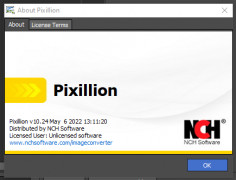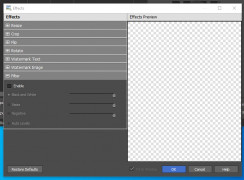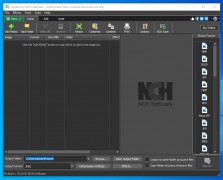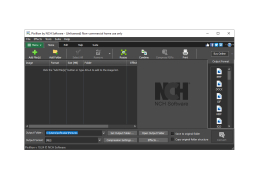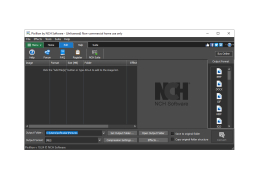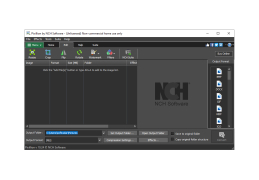Pixillion Plus Image Converter
A comprehensive file converter that can adjust file format seamlessly
Operating system: Windows
Publisher: NCH Software
Release : Pixillion Plus Image Converter 10.24
Antivirus check: passed
Pixilation is a comprehensive file converter. It can seamlessly adjust file type between any of the extensions that can be found on a computer. Convert memories and important documents with the click of a button to fit all of your needs!
Whether you need to adjust a vacation photo or prepare a document for a work meeting, Pixillion is the converter for you. Many of the components can be adjusted with the click of a button. The photos or images can be rotated or compressed. Anything can be resized. Then with the simple click of a button, the reformatting can occur. This makes it an easy process to clean up and organize files and photos.
Once this is all completed, it is simple to add to a website or send in an email. There is no worry about whether someone has the capability of opening your documents or photos. With Pixillion, you have the confidence to convert to any file format that works for your counterpart.
In addition, you can add protection to all of your hard work. You can add watermarks through this fabulous platform. Protect everything you have done with the click of a button. If you are working on work items, you can add captions quick and easy. This allows you to reformat pictures, images, and documents with a simple click of a button. There will always be confident in using this platform. It is a no-worry, hassle-free way to use the product. Convert and share with comfort unlike any before.
Allows the user to adjust file format to fit their needs.Features:
- Convert images to any of the main extensions for files.
- Adjust many components of the images from size, rotation, and compression.
- Protect your images with watermarks and captions that are simply added with the software.
- The platform makes it super simple to post to a website or send in an email.
- Preserve vector graphics and vector imaging when making the conversions between formats
Image converting requirements are:
- Windows XP/Vista/7/8/8.1/10
- Mac OS X 10.5 or above
Free version available for non commercial use.
PROS
Optimized for high-speed conversion.
Equipped with batch conversion capability.
CONS
The user interface is not very intuitive.
Lack of advanced image editing features.