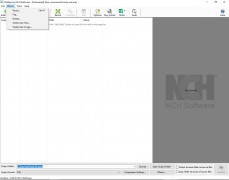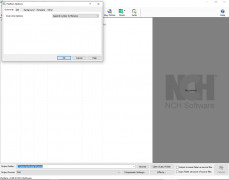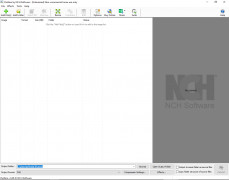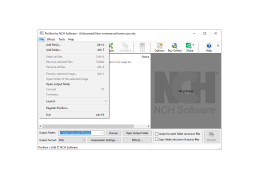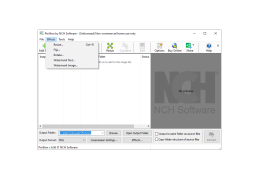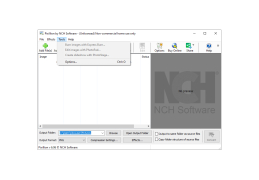Pixillion Image Converter
A free software that converts images between multiple formats
Operating system: Windows
Publisher: NCH Software
Release : Pixillion Image Converter 6.06
Antivirus check: passed
Pixillion Image Converter is a top of the line software that is designed for men and women who work with images. The impressive program allows its users to seamlessly convert images between several different formats. While Pixillion Image Converter is great for those who work in photography, it is also great for people who work with websites as well. As a blogger myself, I can speak from experience when I say images are a pain to manage. Pixillion Image Converter fixes all of that.
Features:
- Free to use.
- Convert images between gif,pdf,png,and jpeg.
- Preview picture results before any conversion
- Extremely small 128kb file size.
- Place watermarks on your images
- Place captions on your images
As a blogger, images are one of the biggest hassles to deal with next to creating content. You have to make sure the image is in the right format, fits the screen right, and the list goes on. I personally use Pixillion Image Converter to resize my images and convert them so they fit my site properly. In addition to that, I am able to edit the images with captions and even placing watermarks which is a great anti-theft tool.
Quickly convert any image between a number of different formats with one click.
Another great thing about Pixillion Image Converter is that I can set up a full album of images and convert them with a single click. If you've ever done image conversion before you know exactly how much of a lifesaver this is. Concerting images the old fashion was can take you the better half of an hour if you have no idea what you are doing. If you're an expert maybe 30 minutes which brings me to my next point. Using Pixillion Image Converter is pretty much dummy proof. There are very few bells and whistles to the program so don't expect a complicated piece of software. This, in my opinion, is more of a positive than a negative. Once you install the program you will have a good handle on it within a few minutes of use.
At least 100MB of free disk space
Minimum 512MB of RAM
Screen resolution of 1024x768 or greater
PROS
Supports various image formats for conversion.
Provides image editing features like resizing and watermarking.
CONS
Free version doesn't support as many file formats.
Interface is not user-friendly for beginners.