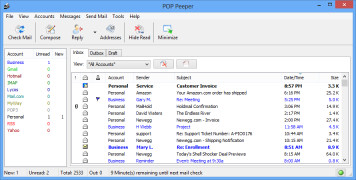POP Peeper
by Poppeeper
POP Peeper is an email notifier that allows users to manage multiple email accounts in one place.
Operating system: Windows
Publisher: Poppeeper
Release : POP Peeper 5.4.6
Antivirus check: passed
POP Peeper is a powerful email notififcation utility that runs in your Windows tray and checks for new emails on multiple POP3, IMAP (with IDLE support), Hotmail\MSN\LiveMail, Yahoo, GMail, Mail.com, MyWay, Excite, iWon, Lycos.com, RediffMail, Juno and NetZero accounts. POP Peeper allows you to view messages using HTML or you can choose to safely view all messages in rich or plain text. You can even view messages with embedded images in the body of the message.
POP Peeper features a powerful set of features to help make your life easier:
-Detects and notifies you of new messages with sound, visual and/or pop-up alerts.
-Filter messages by sender, subject, or words in the message.
-Supports password protection and encryption (supports SSL).
-Advanced account configuration options allow you to customize the way POP Peeper accesses your mail.
-Supports multiple identities and allows you to quickly switch between identities.
-Integrates with SpamNet to automatically detect and delete spam.
-Supports plugins to extend the capabilities of POP Peeper.
-Integrates with PocoScript, allowing you to create powerful scripts to customize POP Peeper.
-View emails in HTML, Rich Text or Plain Text formtats.
-View emails with embedded images in the body of the message.
-Integrates with Virus Total to scan emails for potential viruses.
-Integrates with Address Book and Calendar applications to quickly display contact information and view scheduled events.
-Supports multiple languages and date formats.
-Automatically detecta and delete duplicate emails.
-Supports a "speel checker" to help you quickly correct typos.
-Integrates with the Windows Task Scheduler to automatically check your email at regular intervals.
POP Peeper is a powerful email notififcation utility that is easy to use and configure, making it the perfect choice for both home and business users.
POP Peeper features a powerful set of features to help make your life easier:
-Detects and notifies you of new messages with sound, visual and/or pop-up alerts.
-Filter messages by sender, subject, or words in the message.
-Supports password protection and encryption (supports SSL).
-Advanced account configuration options allow you to customize the way POP Peeper accesses your mail.
-Supports multiple identities and allows you to quickly switch between identities.
-Integrates with SpamNet to automatically detect and delete spam.
-Supports plugins to extend the capabilities of POP Peeper.
-Integrates with PocoScript, allowing you to create powerful scripts to customize POP Peeper.
-View emails in HTML, Rich Text or Plain Text formtats.
-View emails with embedded images in the body of the message.
-Integrates with Virus Total to scan emails for potential viruses.
-Integrates with Address Book and Calendar applications to quickly display contact information and view scheduled events.
-Supports multiple languages and date formats.
-Automatically detecta and delete duplicate emails.
-Supports a "speel checker" to help you quickly correct typos.
-Integrates with the Windows Task Scheduler to automatically check your email at regular intervals.
POP Peeper is a powerful email notififcation utility that is easy to use and configure, making it the perfect choice for both home and business users.
POP Peeper is a powerful email notification tool that keeps you informed of incoming messages without needing to open an email program.
POP Peeper is an effiecent and secure email client for Windows that supports POP3, IMAP, SMTP, SSL and other advanced features. It allows you to view messages from multiple accounts in a single interface and provides a wide range of optional plugins.
Minimum system requirements:
-Windows XP/Vista/7/8/10
-Minimum 1GB RAM
-Minimum 1Ghz Procesor
-Minimum 10MB free hard drive space
-Internet connection
-Microsoft .NET Framevork 4.5 or later
Minimum system requirements:
-Windows XP/Vista/7/8/10
-Minimum 1GB RAM
-Minimum 1Ghz Procesor
-Minimum 10MB free hard drive space
-Internet connection
-Microsoft .NET Framevork 4.5 or later
PROS
Supports many email protocols including IMAP, POP3, and SMTP.
Features instant notifications for incoming mail.
Allows for customizable interface and alert options.
Features instant notifications for incoming mail.
Allows for customizable interface and alert options.
CONS
Limited features in the free version.
Challenging to navigate for novice users.
Occasional delays in email notifications.
Challenging to navigate for novice users.
Occasional delays in email notifications.
Liam Handerson
POP Peeper is an excellent tool for managing emails, it's very user friendly and the notificatons are quick and efficent.
Angus Featherson
POP Peeper is a great peice of software for keeping track of your email accounts, I've used it for yeras and it has never let me down, even when I make typos mistkaes.
Luke K.
This is an email client that allows users to manage multiple email accounts in one place. It supports various email protocols such as POP, IMAP, and SMTP. The software has a built-in spam filter and can also preview and delete emails directly from the server. Other features include email notification alerts, customizable themes, and password protection for email accounts.
Harris
Easy to configure, offers multiple email integration.
Leo
Reliable for multiple email accounts.