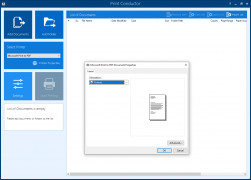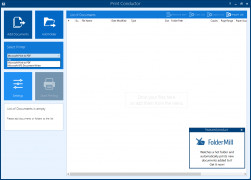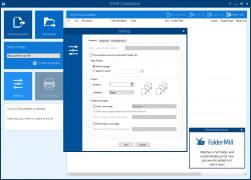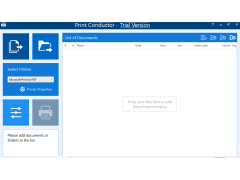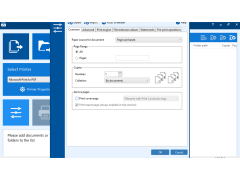Print Conductor
Queues and automatically prints multiple documents at once in just a few clicks.
Operating system: Windows
Publisher: fCoder SIA
Release : Print Conductor 9.0.2401
Antivirus check: passed
Print Conductor is a print management software that allows you to queue up and automatically print batches of files at a time. It can print files from over 75 different document types, including PDF, Microsoft Office documents, most image format files, technical drawings and CAD files, and many others. It's perfectly suited for business and government use for which receipts, reports, blueprints, and other document-intensive work environments require, printing a diverse set of different media and formats.
Print Conductor is fast and easy to use, requiring only three steps to operate:
- Select and add the files you want to queue up to print.
- Select the printer you want to use to print.
- Click "Print"!
Features:
Supports over 75 different document types.
- Over 75 different file formats are supported
- Automated printing means no need to manually open each file to print each one
- Three different service pages to help separate and categorize print batches
- Supports most printer types, including local printers, network printers, and virtual printers
- Option to change print settings for each file, including a number of copies, color vs grayscale, page orientation, and others
- Provides a pre-print report summarizing estimated pages of paper required to complete the print job
- Supports printing attachments within Microsoft Outlook email files
The software is free for private, non-commercial use. For commercial use, individual licenses are $49 per unit, although there are significant wholesale discounts available starting with 5 or more licenses. Public and non-profit organizations could also request additional licensing discounts by contacting the company directly. Purchased licenses also come with priority support.
The software interface supports 15 different languages, and the developers promise continued development for additional languages.
Print Conductor is a very capable and versatile print management software that is both light-weight for fast and easy use AND feature rich for customizing batched print jobs to your needed preference. It's the only limitation, however, is it requires a Microsoft Windows operating system to work; Mac and Linux users will have to look elsewhere.
Requires a Windows operating system (Windows XP or later, or Windows Server 2003 or later).
PROS
Efficient batch printing capabilities.
User-friendly and intuitive interface.
CONS
May overwhelm beginners with complex features.
Occasional glitches and slow printing speed.