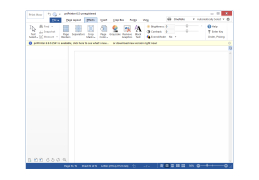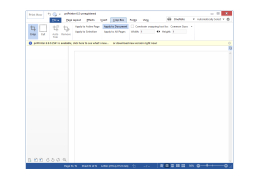The priPrinter is a good replacement for the normal software included with the printer. As you know, when sending a document for printing you have to overcome a few steps before the pages are printed. At some point, the user switches from the browser shell or text editor to a proprietary utility from the printer manufacturer. So, the priPrinter program is an extended analogue of such a utility.
Its key difference is the ability to edit the document before printing. Let's say you decided to print a page from a PDF document, but do not want to see a certain image or text on it. With the help of this program you can easily delete an unnecessary element or replace it with another one. In general, it's a pretty original and useful program.
A main benefit of using priPrinter is its ability to edit documents before printing, allowing for customization and elimination of unnecessary elements.
- allows you to add new documents to the print window by dragging and dropping;
- allows you to create images from documents;
- you can customize the margins and indents for the text on the page;
- has a search function in the text.
PROS
Provides high-quality print previews.
Supports watermarks, annotations, and corrections in print jobs.
CONS
Doesn't support cloud printing services.
Limited customer support availability.