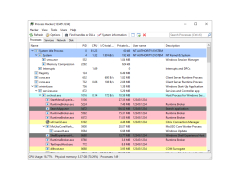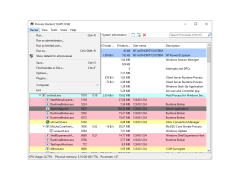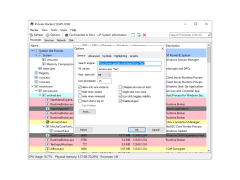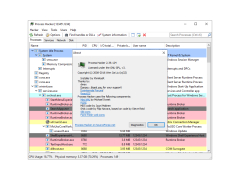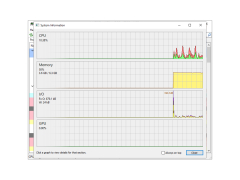Operating system: Windows
Publisher: Wen Jia Liu (wj32)
Release : Process Hacker 2.39.124
Antivirus check: passed
Process Hacker is a universal tool that is designed to help users of personal computers to monitor their system, system resources, processes in memory, as well as to debug applications and detect malicious programs.
The program allows you to keep track of all running processes, services, process communications and disk accesses. Process Hacker is somewhat similar to the standard Task Manager, which is present in all versions of Windows and is called by a combination of keys CTRL + ALT + DEL, but more convenient and functional. Process Hacker can combine processes that correspond to an application in groups, which is very convenient for monitoring the activity of a particular program, the application also displays hidden and protected system processes. The Process Hacker program has a convenient function Terminate, which can terminate any program and entire process chains, regardless of their degree of security, for example, you can terminate the work of the antivirus or interrupt the execution of a resident malware (malware) and related events, or, if you can not delete a file due to an error "it is impossible to delete a file because it is opened in another program", in this case it is easy to find the process associated with this file and finish it. The program also monitors network access and can display detailed information: which program accessed which address, through which port and so on.
Process Hacker can display convenient activity graphs, search by RAM and much more. The program is easy to use, takes up little space and is distributed free of charge.
Process Hacker provides comprehensive system monitoring and debugging, with ability to detect and terminate malicious programs.
- detailed monitoring of the system's operation with process illumination;
- Graphs and statistics to quickly track running processes and their activity;
- The ability to see which programs have active network connections, which addresses and ports they access and close them if necessary;
- Real-time display of process access information to hard drives;
- Extended work with system services: you can create, edit and control services;
- the program is distributed free of charge with open source code.
PROS
Robust debugging and profiling features.
Free, open-source, and highly customizable.
CONS
Potential for misuse if fallen into the wrong hands.
Limited online support and tutorials.
Alexander
Process Hacker is a powerful and completely free process viewer specifically designed for Windows users who want to have control over their system monitoring, software debugging and malware detection. This versatile tool provides an overview of all the processes currently running on your computer along with system information. It even allows you to edit services for control. What sets Process Hacker apart are its graphs, in depth resource usage details and additional tools that enable comprehensive software analysis. The best part is that it works seamlessly across Windows platforms like Windows 7, XP 8.1, 10 and Vista. Some of the standout features of this application include providing information on network connections, categorizing processes for better organization, as well as offering functions such as terminating or suspending processes, resuming them when needed, debugging them if necessary modifying their priority or affinity settings. Although it may trigger positives from anti malware applications during the download process itself (which can be ignored) Process Hacker has been thoroughly tested and proven to be safe to use. One of the things that make this tool impressive is its level of customization options due to its open source nature. Additionally it allows you to deeply manage running processes/services and efficiently monitor resource usage through representations in the system tray, giving you insights into CPU usage patterns as well as disk and network history. If you're a user, looking to optimize your systems performance or gain control over your computers operations safely and effectively while enjoying extensive customization capabilities, then Process Hacker is highly recommended for you.
Wed, Feb 7, 2024