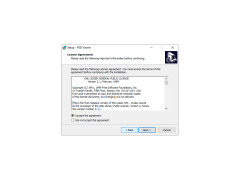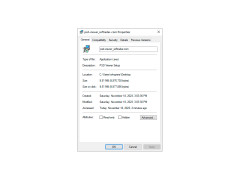PSD Viewer
A free software that allows viewing and converting of Adobe Photoshop image files
PSD viewer is a program for viewing Adobe Potoshop documents. The program has a very simple interface and has only a few functions. When you start the application, you will immediately see a dialog box for opening files. By opening the desired PSD file, you can perform some operations on it, as well as save the image in other, more common formats.
The PSD viewer allows you to change the image size by specifying the width and height of the image. Besides, you can change the scale by using two buttons located at the bottom of the window. There are also two buttons for clockwise and counterclockwise rotation of the image. As mentioned above, a program can work as a converter. When saving files, you can select formats such as JPG, BMP, PNG, GIF and TIFF.
"PSD Viewer allows quick and simple viewing, modifying, and converting of Adobe Photoshop documents."
RAM: Minimum 1GB
Adobe Photoshop installed for full functionality
At least 100MB free disk space
PROS
User-friendly interface, easy navigation.
Supports multiple image formats for conversion.
CONS
May experience slow performance with large PSD files.
No support for layers in viewing mode.