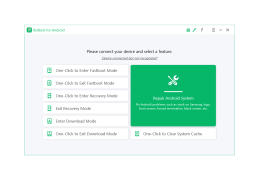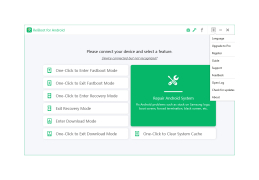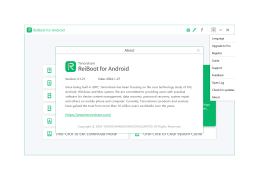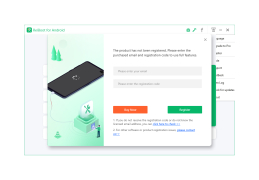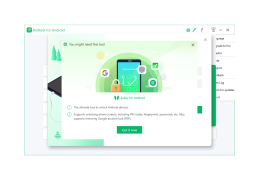ReiBoot for Android
A one-click solution for booting Android devices into recovery and safe mode.
Operating system: Windows
Publisher: Tenorshare
Release : ReiBoot for Android 2.1.12
Antivirus check: passed
ReiBoot for Android is a repair software designed to make Android devices easier and safer to use. It is known for its user-friendly recovery mode, which eliminates the need for manually holding down buttons, making the process less complex. Additionally, it provides invaluable support for entering Android safe mode, which enables you to troubleshoot potential issues on your device.
Beyond that, ReiBoot for Android offers the ability to enter Android/Odin download mode. This proves to be particularly useful if you plan to install custom ROMs and kernels, including official firmware builds, root files, and more. All of these tasks can be easily performed via PC, making the entire repair process more convenient and efficient.
Features:- Easy one-click entry and exit of Android recovery mode
- Safe mode feature for troubleshooting device issues
- Entry into download/Odin mode for flashing/installing custom ROMs and kernels using a PC
- Safe and efficient management of root files, ROMs, and official firmware builds
One of the main benefits of using ReiBoot for Android is that the process is risk-free. The software guides users through each step, ensuring tasks are performed correctly. Moreover, it reduces the risk of potential damage to the device, which could occur when trying to perform these actions manually.
"ReiBoot for Android simplifies the repair process, reducing risks and making troubleshooting more efficient."
In summary, ReiBoot for Android is an all-in-one solution for all your Android device repair needs. Not only does it simplify the process of entering and exiting recovery mode, but it also features intelligently integrated safe mode and download mode functions. This makes ReiBoot for Android a must-have for those seeking to optimize the use and maintenance of their Android devices.
2. Minimum 256 MB RAM
3. At least 200 MB free disk space
4. USB connection support
PROS
Makes troubleshooting device issues straightforward with safe mode.
Allows efficient management of root files and ROMs.
CONS
Free version has limited functionality.
May require specific USB drivers installed.