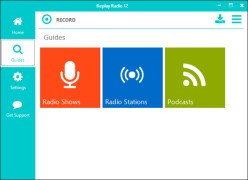Replay Radio
by Replay-radio
Replay Radio is a powerful audio recorder that lets you record online radio and save the recordings as MP3, WMA, OGG, and WAV files.
Operating system: Windows
Publisher: Replay-radio
Release : Replay Radio 12.0.25.0
Antivirus check: passed
Replay Radio is an award-winning software program that has been helping users record and playback radio broadcasts since 1998. It is a great way to capture and share your favorite radio broadcasts.
Replay Radio is an all-in-one radio recorder that allows users to record and listen to radio broadcasts without the hassle of manually recording each show. It can record from any radio station that broadcasts on the internet including AM/FM stations. Replay Radio also has support for podcasting and streaming audio/video content.
Replay Radio's main features include:
• Automated Recording: Set up Replay Radio to record your favorite broadcasts at any time. Automatically record shows, podcasts, and other streaming audio programs.
• Record Scheduling: Schedule recordings in advance, so you don't miss any of your favorite shows.
• Audio Editing: Replay Radio makes it easy to edit audio files. You can trim, split, and combine audio files with just a few clicks.
• Audio Conversion: Convert audio files to any format, including MP3, WAV, OGG, and WMA.
• Online Music Library: Access an extensive library of music and audio content.
• Enhanced Sound Quality: Replay Radio uses advanced audio processing algorithms to provide crisp, clear sound quality.
• Internet Radio Support: Record from thousands of internet radio stations.
• Podcast Support: Replay Radio supports podcasting, so you can subscribe to your favorite podcasts and automatically download new episodes.
• Cross-Platform: Replay Radio is available for Windows, Mac, and Linux.
Replay Radio is a powerful and easy-to-use piece of softwar that makes recording and listening to radio broadcasts easier than ever. With its advanced recording and editing capabilities, Replay Radio is the perfect tool for anyone who loves radio.
So if you're looking for a way to capture and share your favorite radio broadcasts, Replay Radio is the perfect solution. Download Replay Radio today and start recording your favorite shows!
Replay Radio is an all-in-one radio recorder that allows users to record and listen to radio broadcasts without the hassle of manually recording each show. It can record from any radio station that broadcasts on the internet including AM/FM stations. Replay Radio also has support for podcasting and streaming audio/video content.
Replay Radio's main features include:
• Automated Recording: Set up Replay Radio to record your favorite broadcasts at any time. Automatically record shows, podcasts, and other streaming audio programs.
• Record Scheduling: Schedule recordings in advance, so you don't miss any of your favorite shows.
• Audio Editing: Replay Radio makes it easy to edit audio files. You can trim, split, and combine audio files with just a few clicks.
• Audio Conversion: Convert audio files to any format, including MP3, WAV, OGG, and WMA.
• Online Music Library: Access an extensive library of music and audio content.
• Enhanced Sound Quality: Replay Radio uses advanced audio processing algorithms to provide crisp, clear sound quality.
• Internet Radio Support: Record from thousands of internet radio stations.
• Podcast Support: Replay Radio supports podcasting, so you can subscribe to your favorite podcasts and automatically download new episodes.
• Cross-Platform: Replay Radio is available for Windows, Mac, and Linux.
Replay Radio is a powerful and easy-to-use piece of softwar that makes recording and listening to radio broadcasts easier than ever. With its advanced recording and editing capabilities, Replay Radio is the perfect tool for anyone who loves radio.
So if you're looking for a way to capture and share your favorite radio broadcasts, Replay Radio is the perfect solution. Download Replay Radio today and start recording your favorite shows!
Replay Radio allows users to record and schedule radio broadcasts with ease.
Replay Radio software requires that you have an Intel or AMD processor with a minimum of 1 GHz speed, at least 512 MB of RAM, and an internent connection. It also supports Windows Vista, Windows 7, Windows 8, and Windows 10.
PROS
Allows recording of radio shows for offline playback.
User-friendly interface, easy to navigate.
High-quality audio recording with no loss of quality.
User-friendly interface, easy to navigate.
High-quality audio recording with no loss of quality.
CONS
Limited file format support hinders overall functionality.
Occasional crashing and instability issues.
Interface is not very user-friendly.
Occasional crashing and instability issues.
Interface is not very user-friendly.
Replay Radio 9.1
(20.78 MB)
Replay Radio 12.0.25.0
(33.17 MB)
Theo M*****t
Replay Radio is a great tool for recording radio broadcasts, I've used it a few times and it's been quite reliable excpet for the occasionaly hickup.
Jamie Puckette
Replay Radio is a software that allows users to record and save audio from various sources such as online radio stations, podcasts, and streaming music services. It can schedule recordings, automatically split and tag recordings, and convert recordings to various audio formats. The software also features a built-in media guide that provides access to thousands of radio stations and podcasts from around the world. Additionally, users can customize the settings to optimize the recording quality and manage their saved recordings with ease.
Aiden
Easy recording, great sound quality, intuitive interface.
Isaac
This is an award-winning software that helps users record and listen to radio shows since 1998. It offers a great way to capture and share your favorite radio shows. 😊 It allows you to record and listen to radio shows without the hassle of manually recording each show. It can record from any internet radio station, including AM/FM stations. It also supports podcasts and streaming audio/video content.
The main features of it are automated recording, the ability to schedule recordings in advance, easy audio editing, audio conversion, and access to an online music library. You can easily cut, split, and combine audio files with just a few clicks. It uses advanced audio processing algorithms to provide clear and crisp sound quality. 🎶
Furthermore, it offers support for thousands of internet radio stations and podcasts. You can subscribe to your favorite podcasts and automatically download new episodes. It is available for Windows, Mac, and Linux. It makes recording and listening to radio shows easier than ever. With its advanced recording and editing capabilities, it is the perfect tool for anyone who loves radio. 📻