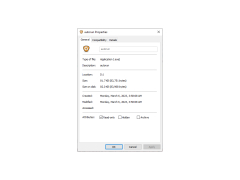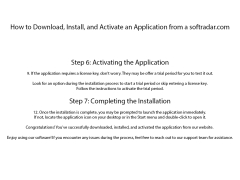Rescuezilla
by Rescuezilla
Rescuezilla is a free, open source rescue disk and system recovery toolkit designed to fix unbootable computers and restore them to a usable state.
Rescuezilla Software
Overview
Rescuezilla is an advanced, comprehensive, and user-friendly data recovery and system backup software. It is designed to recover data from any physical and logical data loss scenarios, including accidental deletion, formatting, and physical damage. It also provides system backup, disk cloning, and disk imaging features, allowing users to quickly and easily restore their systems to a working state.
• Data Recovery: Rescuezilla can recover data from any physical or logical data loss scenario, including accidental deletion, formatting, and physical damage. It supports all major file systems and storage media, including hard drives, solid state drives, USB drives, memory cards, and optical discs.
• System Backup: Rescuezilla allows users to quickly and easily create a system image backup for complete system restoration. This includes the operating system, applications, settings, and all user data. The backup can be stored locally or in the cloud.
• Disk Cloning: Rescuezilla can clone a disk or partition from one disk to another, allowing users to quickly and easily transfer data or upgrade to a larger disk.
• Disk Imaging: Rescuezilla can create an image of an entire disk or partition. This image can be used to restore the disk or partition to its original state.
• File Recovery: Rescuezilla can recover a wide variety of file types, including documents, photos, videos, music, and emails. It can also recover files from reformatted, deleted, or damaged partitions.
• File Preview: Rescuezilla can preview files before they are recovered, allowing users to make sure they are recovering the correct file.
• Advanced Scanning: Rescuezilla can perform a deep scan of a storage device to locate files that may have been hidden or lost due to formatting or other errors.
• User-Friendly Interface: Rescuezilla has a user-friendly interface that allows users to easily navigate through the different features and options.
• Technical Support: Rescuezilla provides technical support through email, phone, and online chat.
Conclusion
Rescuezilla is an advanced, comprehensive, and user-friendly data recovery and system backup software. It is designed to recover data from any physical and logical data loss scenarios, including accidental deletion, formatting, and physical damage. It also provides system backup, disk cloning, and disk imaging features, allowing users to quickly and easily restore their systems to a working state. With its advanced features, easy-to-use interface, and reliable technical support, Rescuezilla is the perfect choice for anyone looking for a comprehensive data recovery and system backup solution.
Overview
Rescuezilla is an advanced, comprehensive, and user-friendly data recovery and system backup software. It is designed to recover data from any physical and logical data loss scenarios, including accidental deletion, formatting, and physical damage. It also provides system backup, disk cloning, and disk imaging features, allowing users to quickly and easily restore their systems to a working state.
Rescuezilla enables users to quickly and easily restore their computer to a previous state.Features:
• Data Recovery: Rescuezilla can recover data from any physical or logical data loss scenario, including accidental deletion, formatting, and physical damage. It supports all major file systems and storage media, including hard drives, solid state drives, USB drives, memory cards, and optical discs.
• System Backup: Rescuezilla allows users to quickly and easily create a system image backup for complete system restoration. This includes the operating system, applications, settings, and all user data. The backup can be stored locally or in the cloud.
• Disk Cloning: Rescuezilla can clone a disk or partition from one disk to another, allowing users to quickly and easily transfer data or upgrade to a larger disk.
• Disk Imaging: Rescuezilla can create an image of an entire disk or partition. This image can be used to restore the disk or partition to its original state.
• File Recovery: Rescuezilla can recover a wide variety of file types, including documents, photos, videos, music, and emails. It can also recover files from reformatted, deleted, or damaged partitions.
• File Preview: Rescuezilla can preview files before they are recovered, allowing users to make sure they are recovering the correct file.
• Advanced Scanning: Rescuezilla can perform a deep scan of a storage device to locate files that may have been hidden or lost due to formatting or other errors.
• User-Friendly Interface: Rescuezilla has a user-friendly interface that allows users to easily navigate through the different features and options.
• Technical Support: Rescuezilla provides technical support through email, phone, and online chat.
Conclusion
Rescuezilla is an advanced, comprehensive, and user-friendly data recovery and system backup software. It is designed to recover data from any physical and logical data loss scenarios, including accidental deletion, formatting, and physical damage. It also provides system backup, disk cloning, and disk imaging features, allowing users to quickly and easily restore their systems to a working state. With its advanced features, easy-to-use interface, and reliable technical support, Rescuezilla is the perfect choice for anyone looking for a comprehensive data recovery and system backup solution.
Rescuezilla is a free and open source software, so there are no specific hardware or software requirements to use it. However, users should have a computer with a minimum of 2 GB of RAM and at least 8 GB of free hard drive space. It is recommended to have an Intel or AMD processor with at least 2 cores and 2GHz speed. An internet connection is also needed to download the software. Additionally, users should have a USB drive with at least 8 GB of free space for saving backups.
PROS
Easy to use with a user-friendly graphical interface.
Supports a wide range of filesystems and operating systems.
Backups are compatible with popular tools like Clonezilla.
Supports a wide range of filesystems and operating systems.
Backups are compatible with popular tools like Clonezilla.
CONS
Limited filesystem support compared to other backup solutions.
Lacks advanced features like incremental backups and encryption.
No option for network backups; supports only local drives.
Lacks advanced features like incremental backups and encryption.
No option for network backups; supports only local drives.
Ryan D.
Rescuezilla software is a straightforward and effective program for creating and managing system backups. I've used it for a few months now and I'm very pleased with it. It's easy to setup, with a clear and concise user interface. The backup process works quickly and reliably. I especially appreciate that it comes with lots of useful features such as incremental backup, email notifications, and the ability to restore files from the backup. It also supports a wide range of platforms, including Windows and Linux. All in all, Rescuezilla is a great backup software that I can highly recommend.
Oscar Y.
Rescuezilla has been a lifesaver for me, I found it really easy to use and it saved me a lto of time figuring out how to fix my computer issuez.
Rory Sturek
Rescuezilla is an amazinng tool for recovering lost data, but be warned that it can be a bit of a hassle to navigate through its interface at times.
Leo Holiway
Rescuezilla is a free open-source backup and restore software that allows users to create full system backups, clone disks, and restore data from backups. It features a user-friendly interface and supports various file systems, including NTFS, FAT32, EXT2/3/4, and BTRFS. Other notable features include incremental backups, encryption, and the ability to create bootable USB drives for disaster recovery. Overall, Rescuezilla is a powerful and reliable backup solution that can help users protect their data and ensure business continuity.
Daniel C.
Rescuezilla software is a free and open-source disk imaging and cloning tool with a user-friendly interface.
Muhammad
Quick, reliable for creating drive backups.
Nathan
Easy and efficient system backup.