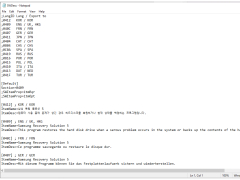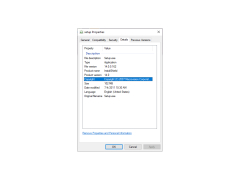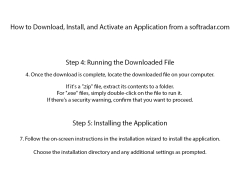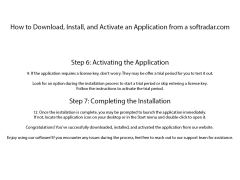Samsung Recovery Solution
by Samsung Electronics Co., Ltd.
Recovery Solution is a software application designed to help users restore a system to its original state in the event of a software failure.
Operating system: Windows
Publisher: Samsung Electronics Co., Ltd.
Antivirus check: passed
Introduction
The Samsung Recovery Solution software is a powerful recovery tool designed to help you recover and back up your important data in the event of a system crash or hardware failure. This versatile recovery software provides you with numerous features and options to ensure your data is safely secured and easily recoverable. Whether you have lost or deleted important data, or need to perform a system restore, the Samsung Recovery Solution software is your one-stop solution.
The Samsung Recovery Solution software offers the following features:
• Backup and Restore: Backup your important data or restore your system with the Samsung Recovery Solution software. It allows you to back up your entire system or selected files and folders, and restore them with ease.
• Data Recovery: If you have lost important data, the Samsung Recovery Solution software can help you recover it. It supports various file formats and can recover lost data from both internal and external storage devices.
• System Restore: System restore allows you to restore your system to an earlier point in time. This can be useful if you are experiencing system errors or other problems that cannot be solved by other means.
• Secure Erase: Secure erase is a feature that allows you to securely erase data from your hard drive, making it unrecoverable by any means. This can be useful if you want to ensure that your data is completely erased and cannot be recovered by anyone else.
• Disk Partitioning: The Samsung Recovery Solution software allows you to create, delete, and resize disk partitions. This can be useful if you are upgrading your hard drive or need to create additional partitions for storing data.
• System Diagnostics: The system diagnostics feature of the Samsung Recovery Solution software allows you to identify and diagnose system errors and other issues. It can also help you optimize your system for better performance.
• Bootable Disc: The Samsung Recovery Solution software allows you to create a bootable disc that can be used to boot your system in the event of a system crash or hardware failure.
Conclusion
The Samsung Recovery Solution software is a powerful and versatile recovery tool that provides you with the features and options you need to ensure your data is safe and secure. It can backup and restore your system, recover lost data, securely erase data, create and manage disk partitions, and diagnose system errors. With the Samsung Recovery Solution software, you can have peace of mind knowing that your data is secure and easily recoverable.
The Samsung Recovery Solution software is a powerful recovery tool designed to help you recover and back up your important data in the event of a system crash or hardware failure. This versatile recovery software provides you with numerous features and options to ensure your data is safely secured and easily recoverable. Whether you have lost or deleted important data, or need to perform a system restore, the Samsung Recovery Solution software is your one-stop solution.
The Samsung Recovery Solution allows users to quickly recover their system in the event of a system crash or failure.Features:
The Samsung Recovery Solution software offers the following features:
• Backup and Restore: Backup your important data or restore your system with the Samsung Recovery Solution software. It allows you to back up your entire system or selected files and folders, and restore them with ease.
• Data Recovery: If you have lost important data, the Samsung Recovery Solution software can help you recover it. It supports various file formats and can recover lost data from both internal and external storage devices.
• System Restore: System restore allows you to restore your system to an earlier point in time. This can be useful if you are experiencing system errors or other problems that cannot be solved by other means.
• Secure Erase: Secure erase is a feature that allows you to securely erase data from your hard drive, making it unrecoverable by any means. This can be useful if you want to ensure that your data is completely erased and cannot be recovered by anyone else.
• Disk Partitioning: The Samsung Recovery Solution software allows you to create, delete, and resize disk partitions. This can be useful if you are upgrading your hard drive or need to create additional partitions for storing data.
• System Diagnostics: The system diagnostics feature of the Samsung Recovery Solution software allows you to identify and diagnose system errors and other issues. It can also help you optimize your system for better performance.
• Bootable Disc: The Samsung Recovery Solution software allows you to create a bootable disc that can be used to boot your system in the event of a system crash or hardware failure.
Conclusion
The Samsung Recovery Solution software is a powerful and versatile recovery tool that provides you with the features and options you need to ensure your data is safe and secure. It can backup and restore your system, recover lost data, securely erase data, create and manage disk partitions, and diagnose system errors. With the Samsung Recovery Solution software, you can have peace of mind knowing that your data is secure and easily recoverable.
The technical requirements for the Samsung Recovery Solution software are as follows:
- Windows 7, Windows 8, Windows 8.1, or Windows 10
- At least 800 MB of free space on the hard drive
- At least 512 MB of RAM
- At least 1 GHz processor
- CD/DVD-ROM or USB drive
- Windows 7, Windows 8, Windows 8.1, or Windows 10
- At least 800 MB of free space on the hard drive
- At least 512 MB of RAM
- At least 1 GHz processor
- CD/DVD-ROM or USB drive
PROS
Offers backup and recovery for important files and system-related software.
Efficient, user-friendly interface with intuitive controls for non-technical users.
Regularly updates to ensure optimal performance and latest features.
Efficient, user-friendly interface with intuitive controls for non-technical users.
Regularly updates to ensure optimal performance and latest features.
CONS
Consumes a significant amount of system resources during backup.
Limited customization options for advanced users.
Only available for Samsung-branded systems.
Limited customization options for advanced users.
Only available for Samsung-branded systems.
Ethan N*****s
I recently used Samsung Recovery Solution to back up some data from my laptop. It was a straightforward process and the interface was easy to use. The software generated a report that showed the progress of the backup, which was great for keeping track of the process. The backup itself ran quickly and the software was able to recognize my different partitions. Overall, I found the experience to be quite satisfactory. The software was reliable and I didn't experience any crashes or other issues. The restore process was also quick and straightforward. The only downside I encountered was that some of the software's features were a bit obscure and I had to do a bit of digging to find the right settings.
Luke Henerson
Samsung Recovry Solution was really helpfull for restoring my laptop after a few issues, but it does take some time and patienc to get the job done.
Josh Atack
This software is a powerful tool that allows Samsung users to recover lost or deleted files, including multimedia content, system settings, and other important data. It includes a range of advanced features, such as system backups, factory resets, and partition management, which can help users to restore their devices to their original state after a crash or other system failure. Additionally, the software is easy to use, with a simple and intuitive interface that allows users to quickly and easily identify and recover their lost data. Overall, Samsung Recovery Solution is an essential tool for anyone who wants to protect their data and ensure the smooth operation of their Samsung device.
Robert U.
Samsung Recovery Solution software is a useful tool for recovering lost data and restoring the system, but its effectiveness may vary depending on the specific situation.
Max
Often freezes during the backup process, quite frustrating.
Samuel
Reliable, efficient with seamless backup and restoration.
Riley
Saves data efficiently, user-friendly.
Isaac
Great tool, saved my files when pc crashed.
Riley
Samsung Recovery Solution: saves everything when your laptop explodes.