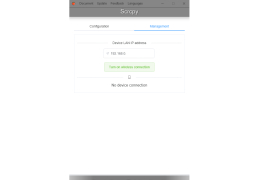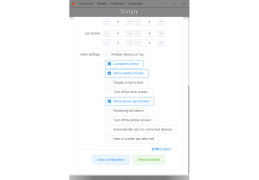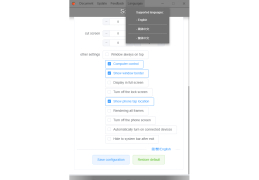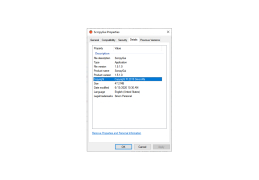Scrcpy GUI
by SimonAking
Scrcpy GUI is a free and open-source graphical user interface for the scrcpy desktop application that allows users to control and mirror their Android device on their desktop.
Scrcpy GUI software is a simple yet powerful tool that can be used to control Android devices from a computer. It allows you to control your Android device from your computer by mirroring the screen and providing input via your mouse and keyboard. The software is open source and is available for free download.
• Mirroring: Scrcpy GUI software can be used to mirror the screen of your Android device to your computer in real-time. It supports full HD resolution and up to 60 frames per second. This makes it ideal for watching videos, playing games, or performing other tasks on your device while using your computer’s larger screen.
• Control: Scrcpy GUI software allows you to control your device from your computer by providing a mouse and keyboard interface. This makes it possible to perform tasks such as navigating the device’s user interface, typing, or using shortcut keys.
• File Transfer: Scrcpy GUI software also allows for fast file transfer between your device and computer. You can easily drag and drop files from your computer to your device, or vice versa.
• Remote Control: Scrcpy GUI software also has the ability to enable remote control of your device from a different computer. This allows you to control your device from anywhere in the world. This can be useful for troubleshooting or assisting someone with their device remotely.
• Customization: Scrcpy GUI software also allows for a variety of customization options. You can change the resolution, frame rate, or orientation of the mirroring, as well as adjust the audio settings. You can also adjust the size and position of the mirrored window.
• Security: Scrcpy GUI software also provides enhanced security, as it is encrypted and requires authentication. This ensures that your data is secure and only you can access it.
Conclusion
Scrcpy GUI software is an easy-to-use tool that allows you to control your Android device from your computer. It supports mirroring, control, file transfer, remote control, and customization. It also provides enhanced security to ensure that your data is secure. If you are looking for a simple yet effective way to control your Android device from your computer, then Scrcpy GUI software is the perfect solution.
Scrcpy GUI provides an easy-to-use graphical interface for controlling your Android device from your PC.Features:
• Mirroring: Scrcpy GUI software can be used to mirror the screen of your Android device to your computer in real-time. It supports full HD resolution and up to 60 frames per second. This makes it ideal for watching videos, playing games, or performing other tasks on your device while using your computer’s larger screen.
• Control: Scrcpy GUI software allows you to control your device from your computer by providing a mouse and keyboard interface. This makes it possible to perform tasks such as navigating the device’s user interface, typing, or using shortcut keys.
• File Transfer: Scrcpy GUI software also allows for fast file transfer between your device and computer. You can easily drag and drop files from your computer to your device, or vice versa.
• Remote Control: Scrcpy GUI software also has the ability to enable remote control of your device from a different computer. This allows you to control your device from anywhere in the world. This can be useful for troubleshooting or assisting someone with their device remotely.
• Customization: Scrcpy GUI software also allows for a variety of customization options. You can change the resolution, frame rate, or orientation of the mirroring, as well as adjust the audio settings. You can also adjust the size and position of the mirrored window.
• Security: Scrcpy GUI software also provides enhanced security, as it is encrypted and requires authentication. This ensures that your data is secure and only you can access it.
Conclusion
Scrcpy GUI software is an easy-to-use tool that allows you to control your Android device from your computer. It supports mirroring, control, file transfer, remote control, and customization. It also provides enhanced security to ensure that your data is secure. If you are looking for a simple yet effective way to control your Android device from your computer, then Scrcpy GUI software is the perfect solution.
1. Operating System: Windows 7/8/10
2. Processor: Pentium 4 or higher
3. RAM: 512 MB or higher
4. Hard Drive: 200 MB or more of free space
5. Video Card: DirectX 9 compatible video card
6. Monitor: 1024x768 or higher resolution
2. Processor: Pentium 4 or higher
3. RAM: 512 MB or higher
4. Hard Drive: 200 MB or more of free space
5. Video Card: DirectX 9 compatible video card
6. Monitor: 1024x768 or higher resolution
PROS
Allows for remote control of Android devices from a desktop.
Delivers high-resolution videos at improved frame rates.
Open-source and free to use, lowering costs for users.
Delivers high-resolution videos at improved frame rates.
Open-source and free to use, lowering costs for users.
CONS
Limited functionality compared to similar software options.
Occasional lags during mirroring.
No built-in option for wireless connection.
Occasional lags during mirroring.
No built-in option for wireless connection.
Isaac K.
Scrcpy GUI software is a great way to view and control a device from a computer. It's very intuitive and easy to use. The connection between the two devices is fast and reliable. The display is crisp and clear, making it great for presentations or demos. The audio and video quality is also excellent. The performance is good and it runs smoothly, even with high resolution displays. The file transfer capabilities are also great and make it easy to send files between devices. Overall, Scrcpy GUI software is a great tool for viewing and controlling devices from a computer.