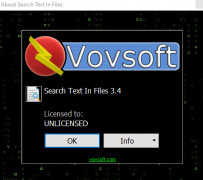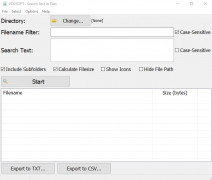Search Text in Files
by VOVSOFT
Search Text in Files is a software program that allows users to quickly and easily search for specific text in multiple files at once.
Operating system: Windows
Publisher: VOVSOFT
Release : Search Text in Files 1.1
Antivirus check: passed
Text in Files Software
This software allows users to search for text within files stored on their system. It is designed to make the process of finding text much easier and more efficient than manually searching through files.
• Search for text in multiple formats: Text in Files software is compatible with multiple text file formats, including .txt, .doc, .docx, .pdf, and more.
• Filter results by file types: Users can filter results by specific file types, including .txt, .doc, .docx, .pdf, and more.
• Save search results: Users can save search results to a text file for later reference.
• Search multiple directories: Users can search multiple directories at once to find the text they're looking for.
• Automatically search sub-directories: Text in Files software can automatically search sub-directories within a specified directory.
• Highlight search terms: Text in Files software can highlight search terms within files, making it easier to find them.
• Customize search parameters: Users can customize the search parameters, including the number of characters to search for and the order in which to search.
• Sort search results: Users can sort search results by file type, file size, and more.
• Export search results: Users can export search results to a text file for easy reference.
Text in Files software is the perfect tool for anyone who needs to quickly and easily search for text within files. It makes it easy to find the text you're looking for without having to manually search through files. Plus, it allows users to customize their search parameters, sort results, and export them to a text file for later use. So, if you need to quickly and efficiently search for text within files, Text in Files software is the perfect tool for you.
This software allows users to search for text within files stored on their system. It is designed to make the process of finding text much easier and more efficient than manually searching through files.
Search Text in Files software can quickly and easily search through files to locate specific text.Features:
• Search for text in multiple formats: Text in Files software is compatible with multiple text file formats, including .txt, .doc, .docx, .pdf, and more.
• Filter results by file types: Users can filter results by specific file types, including .txt, .doc, .docx, .pdf, and more.
• Save search results: Users can save search results to a text file for later reference.
• Search multiple directories: Users can search multiple directories at once to find the text they're looking for.
• Automatically search sub-directories: Text in Files software can automatically search sub-directories within a specified directory.
• Highlight search terms: Text in Files software can highlight search terms within files, making it easier to find them.
• Customize search parameters: Users can customize the search parameters, including the number of characters to search for and the order in which to search.
• Sort search results: Users can sort search results by file type, file size, and more.
• Export search results: Users can export search results to a text file for easy reference.
Text in Files software is the perfect tool for anyone who needs to quickly and easily search for text within files. It makes it easy to find the text you're looking for without having to manually search through files. Plus, it allows users to customize their search parameters, sort results, and export them to a text file for later use. So, if you need to quickly and efficiently search for text within files, Text in Files software is the perfect tool for you.
Softwre Technical Requirements:
- Compatbile with Windows and Mac operating systems
- Able to search for txt, docx, pdf, and other file types
- Ability to search for phrases and words
- Options to search in a specific folder, or any folder
- Option to search for case sensitive words
- Ability to save and print search results
- Abitlity to export results to a text file
- Search history and performance tracking
- Option to search inside archives and compressed files
- Compatbile with Windows and Mac operating systems
- Able to search for txt, docx, pdf, and other file types
- Ability to search for phrases and words
- Options to search in a specific folder, or any folder
- Option to search for case sensitive words
- Ability to save and print search results
- Abitlity to export results to a text file
- Search history and performance tracking
- Option to search inside archives and compressed files
PROS
Quickly find specific text within multiple files.
Supports various file formats.
Offers precision with advanced search options.
Supports various file formats.
Offers precision with advanced search options.
CONS
Limited functionality for large or complex file types.
Speed could be improved for extensive file searches.
Lacks advanced search features like regular expressions.
Speed could be improved for extensive file searches.
Lacks advanced search features like regular expressions.
Finn F******o
I found Search Text in Files to be an invaluabe tool for quickly finding specific documents on my computr - it saved me lots of time!