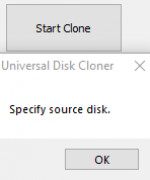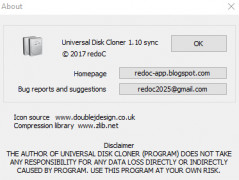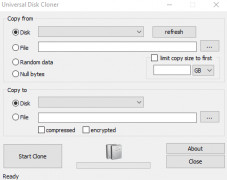Universal Disk Cloner
by redoC
Universal Disk Cloner is a software program used to clone hard drives and partitions, allowing users to make an exact copy of their disks.
Operating system: Windows
Publisher: redoC
Release : Universal Disk Cloner 1.10
Antivirus check: passed
Universal Disk Cloner is an advanced disk cloning software which makes it easy to securely clone an entire hard drive or individual partitions. It is capable of creating exact images of your system's data, enabling you to quickly transfer files or restore your system to a previous state in the event of a failure. Universal Disk Cloner has a wide range of features, including:
-Disk Imaging: Universal Disk Cloner can create a complete image of your hard drive, allowing you to easily transfer data between systems or restore your system to a previous state.
-Partition Cloning: Universal Disk Cloner can also be used to clone individual partitions on your system, allowing you to quickly transfer files between systems or recover lost or damaged data.
-Data Compression: Universal Disk Cloner includes powerful data compression algorithms which can help reduce the size of your disk images, allowing you to save time and space when creating or restoring images.
-Disk Encryption: Universal Disk Cloner also features powerful encryption algorithms which can help protect your data by encrypting your disk images.
-Scripting Support: Universal Disk Cloner includes a powerful scripting engine which can be used to automate tasks, such as backing up your data or restoring your system to a previous state.
-Bootable Media: Universal Disk Cloner can also be used to create bootable media, allowing you to boot your system from a CD, DVD, or USB drive in the event of a failure.
Universal Disk Cloner is an ideal solution for those who need to quickly clone their systems or transfer data between systems. With its powerful features and easy-to-use interface, Universal Disk Cloner makes it easy to securely clone your systems in a matter of minutes. Whether you're looking to transfer data, restore your system to a previous state, or create a secure backup, Universal Disk Cloner has you covered.
-Disk Imaging: Universal Disk Cloner can create a complete image of your hard drive, allowing you to easily transfer data between systems or restore your system to a previous state.
-Partition Cloning: Universal Disk Cloner can also be used to clone individual partitions on your system, allowing you to quickly transfer files between systems or recover lost or damaged data.
-Data Compression: Universal Disk Cloner includes powerful data compression algorithms which can help reduce the size of your disk images, allowing you to save time and space when creating or restoring images.
-Disk Encryption: Universal Disk Cloner also features powerful encryption algorithms which can help protect your data by encrypting your disk images.
-Scripting Support: Universal Disk Cloner includes a powerful scripting engine which can be used to automate tasks, such as backing up your data or restoring your system to a previous state.
-Bootable Media: Universal Disk Cloner can also be used to create bootable media, allowing you to boot your system from a CD, DVD, or USB drive in the event of a failure.
Universal Disk Cloner is an ideal solution for those who need to quickly clone their systems or transfer data between systems. With its powerful features and easy-to-use interface, Universal Disk Cloner makes it easy to securely clone your systems in a matter of minutes. Whether you're looking to transfer data, restore your system to a previous state, or create a secure backup, Universal Disk Cloner has you covered.
Universal Disk Cloner software allows users to quickly and easily backup their entire hard drive.
This software requires a PC running Window 7, 8, 8.1 or 10, with a minimum of 4GB RAM and a processor of at least 2GHz. The software also requires an active Internt connection and at least 10GB of free disk space to store the backup files.
PROS
Supports cloning to larger or smaller drives.
Extremely user-friendly and intuitive.
Offers high-speed data transfer and cloning.
Extremely user-friendly and intuitive.
Offers high-speed data transfer and cloning.
CONS
Lacks customer support for troubleshooting and queries.
Offers limited file system formats for cloning.
Requires technical knowledge to operate.
Offers limited file system formats for cloning.
Requires technical knowledge to operate.
Nathan Kaniewski
I used Universal Disk Cloner to make a backup of my harddrive and it was fairly easy to use, however in the end I had some difficulty restoring the drive back to its original state.
Jude Y*******v
I found Universal Disk Cloner to be quite user friendly and intuitive to use, however it did take a while to clone my disk, so be prepared to wait a bit longer then expected.
Caleb Ingrum
This software allows users to clone and copy data from one disk to another, regardless of the disk type or operating system. It supports a wide range of disk formats, including HDD, SSD, USB, CD/DVD, and virtual disks. The software also provides advanced features such as disk partitioning, sector-by-sector cloning, and backup and restore options. Additionally, it offers a user-friendly interface and fast transfer speeds.
James O.
The software successfully creates an exact replica of a disk.
Joshua
Efficient, easy to use, reliable for disk duplication.
Cameron
Efficient, reliable for data backup tasks.
Joshua
Copies all my files to another disk. So simple!
Clones my disk, helps me backup important stuff.
Makes exact copy of disk, saved my important data.
Copy files from one disk to another. Super useful!
Duplicates my disk, makes sure nothing gets lost.
Copies everything on disk to another. Easy and quick!
Makes copies of my disk, saved me from losing files.
Cloned my disk, now I have a backup. Awesome!
Copies everything from disk to disk. Life saver!