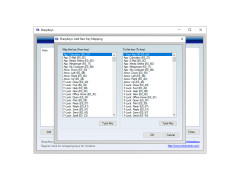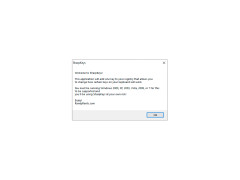If you're not happy with your keyboard layout, it's easy to fix. To do this, simply download SharpKeys 2.1.1, a utility for reprogramming keys for free.
Do your fingers constantly hurt the Caps Lock key, and this brings a lot of inconvenience? You can use SharpKeys to assign a more convenient function to it, for example, Shift, or disable it altogether. The installed program can change the purpose of more than 100 keys, including multimedia ones. Its advantage is that all changes are made directly to the registry, and all changes are retained after the OS reboots.
The undoubted advantage is the ability of SharpKeys to work with different operating systems since Windows 2000 and above.
SharpKeys enables users to easily reprogram over 100 keys, enhancing keyboard layout customization for improved typing convenience and efficiency.
Disk Space: Minimal free space for lightweight application
Administrator privileges for making changes to registry
PROS
Platform-independent and supports multiple keyboard layouts.
Completely free software with no in-app purchases or ads.
CONS
Lacks a user-friendly interface for beginners.
No undo function for accidental changes.
Lewis
SharpKeys is a utility application that allows reassigning the functions of all keys on a keyboard. It works as a registry hack to remap one key to any other key. Windows users can download it directly from the Microsoft App Store.
Fri, Feb 2, 2024
SharpKeys offers a simple UI to keep track of the keys that have been remapped. This application supports all Windows versions, starting from Windows 2000 to the latest one. It can also be used to reverse changes that have been made previously. Users can also restore the original keys to the default mapping. Users regularly use this application if they face issues with any key on their existing keyboard. In those scenarios, it can be a lifesaver without buying a new keyboard.
However, users need to reboot their computers after each change, and this becomes a real hassle after a while.