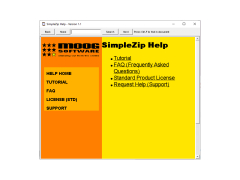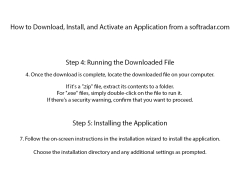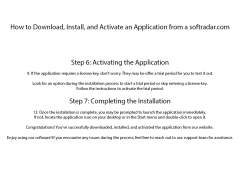Operating system: Windows
Publisher: Moogsoftware
Release : SimpleZip 1.1
Antivirus check: passed
SimpleZip is a file compression utility available on Windows 10 desktop and mobile platforms, which allows for quick and simple archive management. It looks and feels like a more user-friendly yet complex version of WinZip or WinRAR, but there is no free trial period, as it is available to download and use free of charge. Developed as an open-source project, it is available for free on the Microsoft Store as well as on GitHub. When downloaded from Microsoft Store, it can only be used on 10 devices associated with the same Microsoft account.
The app itself is fairly lightweight and takes up just over 27MB of storage. The clean and simple interface presents two initial options to the user, "Compress File(s)" and "Extract Archive(s)", making it a good tool for everyday usage and for the less technically-minded. In most cases, it will take a matter of seconds to create a new archive or open an existing one. It's all extremely easy to understand and intuitive, but features plenty of options for the more advanced user once an archive is selected, such as alternative archive file formats and a variety of hashing algorithms.
SimpleZip can be used to compute the hash of an archive or any other file and compare it to a checksum, allowing an extra layer of security for your downloads. Multiple files can be selected on the Compute Hash screen at the same time and there are some convenient toggles at the top to change the hashes to lowercase and display the file locations. Hashes can be copied and pasted straight from the interface with minimal effort using a copy button, or viewed in an individual dialog box using the eye icon.
Drag and drop functionality for compressing and extracting files
SimpleZip can compute hashes for any file type in the following formats:
- MD5
- SHA1
- SHA256
- SHA384
- SHA512
Archives can be created in the following formats
- ZIP
- GZIP
- TAR
- TAR+GZIP
- TAR+BZIP2
- TAR+LZIP
Supported Formats for Extraction
- ZIP
- GZIP
- BZIP2
- RAR4
- TAR
- TAR+GZIP
- TAR+BZIP2
- TAR+LZIP (LZMA)
PROS
Provides password protection for zipped files.
Intuitive and user-friendly interface.
CONS
Can be slow with large files.
No support for unusual file formats.