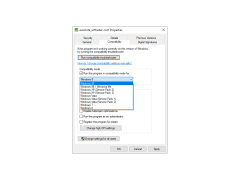EverNote
Evernote change the way you organize your personal and professional projects
Operating system: Windows
Publisher: EverNote
Release : EverNote 5.4.1.3962
Antivirus check: passed
EverNote is an application that allows you to keep notes with the right information in one place and manage them centrally. With EverNote, you can create quick notes and save them on the developer service servers (you will need free registration for this). The application interface is a system for creating, editing and searching for notes. Each of these notes can be supplied with pictures and attachment files, as well as sound comments recorded from the microphone.
The text of notes can be formatted in the same way as it is done in most modern text editors. You can configure font settings, paragraph alignment, use tables, checkboxes, lists, etc. To search for information in existing notes, you can use the list of notes, tags, as well as the built-in search engine, which supports several types of search, including search in handwritten texts (this search is performed through the procedure of recognition of the picture in the text). For better organization of notes, the program allows you to distribute them to stack groups and add them to the list of favorite notes. The program is able to automatically synchronize the base of notes between several devices and allows you to exchange notes via e-mail, or publish them on Twitter, Facebook and LinkedIn sites. You can also "expand" your notes database between several users of the service.
EverNote's primary benefit is its ability to seamlessly centralize, manage, and synchronize notes across multiple devices for easy access and organization.
- making notes;
- the ability to provide notes with pictures, voice tags and attachment files;
- convenient tools for finding and organizing notes;
- exchange notes with other users.
PROS
Organizes notes, receipts, and clip web articles.
Voice recording feature available.
CONS
Intuitive design can be confusing or overwhelming for some users.
Synchronization issues reported across multiple devices.