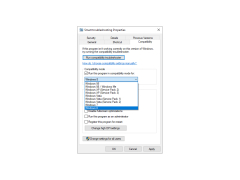SmartFix Tool
An effective program that automatically fixes and cures your computer from unknown malware
SmartFix Tool is a "downloaded" version of the AntiSMS program, which is able to automatically fix all kinds of system problems, as well as clean your computer from various types of malware. However, the "fight" against threats is not carried out by "regular" means, but by means of external programs. In particular, Dr WEB CureIt!, Autoruns and Malwarebytes Anti-Malware are used. Loading the above programs is one of the three options offered in the SmartFix Tool start window. The other two points need to be addressed in more detail.
By selecting the option "Perform SmartFix integration into the system recovery tool", you will add a new item to the Windows recovery menu, which is invoked by pressing the F8 key during the system boot process (on Windows XP and above). This item will be responsible for searching the system for changes made by malicious programs. In most cases, the program will be able to recover corrupted files and registry keys, returning the system the ability to run correctly and work stably. Now you don't have to go back to the created Windows recovery point or, worse still, completely reinstall the system.
SmartFix Tool efficiently fixes system problems and cleans your computer from malware with the help of external programs, enhancing system performance.
The title of the last item in the SmartFix Tool start window sounds like: "Perform a full network restore and reboot." In general, the title is a succinct description of its purpose and does not need to be supplemented.
Download and use SmartFix itself, as well as downloadable anti-malware modules, for free.
- can be integrated into the Windows recovery menu and fix various system problems;
- clears your computer of malware (by third party means);
- is able to perform a complete recovery of network settings and then reboot Windows;
- does not require installation on a computer;
- is completely free.
PROS
Efficiently detects and fixes computer errors.
Ensures optimal performance and speed of your PC.
CONS
No tech support or customer service is available.
Functionalities can be complex for beginners.