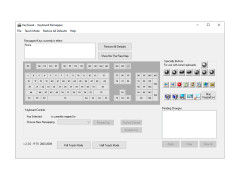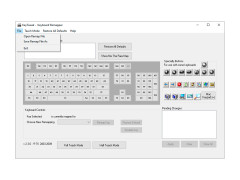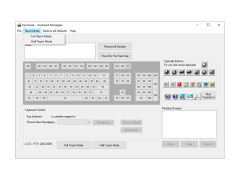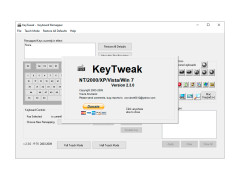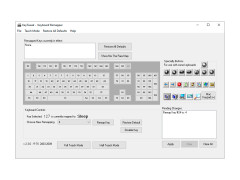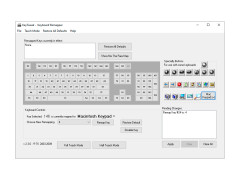KeyTweak
Software that allows you to remap any key on your keyboard or disable keys altogether
KeyTweak is a small but useful utility that allows you to reassign keyboard keys in a couple of clicks. The main program window displays the current keyboard layout, each button marked with a certain number. Highlight any of them and set the new value using the Choose New Remapping selector. The changes are applied after the computer restarts and are saved even after removing KeyTweak from the system (during uninstallation you will be asked to restore the default key assignments). "Reset" can be performed from the program interface using the "Restore Default" button.
KeyTweak can work in two modes: Full Teach Mode and Half Teach Mode. The second one differs from the first one in that it does not display a virtual keyboard with the specified button numbers. The user is offered to be satisfied with only a small window, in which you can specify the number of the key, the purpose of which must be changed, and the number of the key to be changed.
KeyTweak benefits users by allowing easy reassignment of keyboard keys, which can provide a workaround for malfunctioning keyboards and enhance personal customization.
The program will be extremely useful in case of keypad malfunctions. For example, when the device starts to work incorrectly on clicks or "sticking" occurs. In the second case, the ability to completely disable individual keys will be useful. In general, KeyTweak allows you to continue to work relatively comfortably with your computer before buying a new keyboard, or in some situations, to avoid it at all. The program is available for download for free.
- quick reassignment of keyboard keys;
- Apply the changes only after the computer restarts;
- Storage of all settings in a single file;
- the ability to completely disable the individual buttons;
- support for simple and advanced modes of operation;
- display the virtual keyboard when selecting a simple mode;
- keeping a detailed history with the changes made;
- panel with a list of changes waiting to be rebooted.
PROS
Allows for extensive keyboard customization.
Compatible with different types of keyboards.
CONS
Requires system restart for changes to take effect.
Lacks a user-friendly interface.
Lucas
KeyTweak helps users to customise their keyboard layout. You can test out the new layout straight away. The app provides you with the information about which keys were remapped. You can always restore everything to default settings whenever necessary. The cool thing about the app is that it has a visual representation of the keyboard layout. The app is compatible with different types of keyboards.
Mon, Jan 15, 2024
With the help of the app you can remap your keyboard keys, launch programmes and websites and even more.