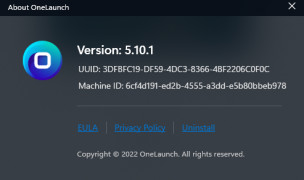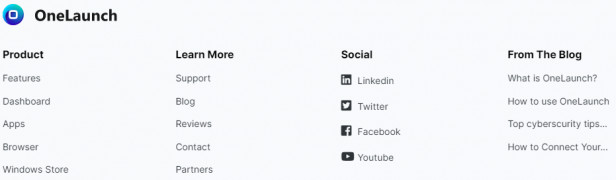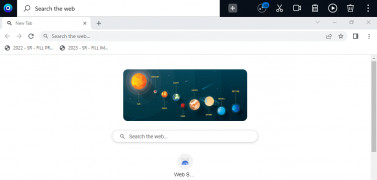SnakeTail
by SnakeNest
SnakeTail is an advanced log file viewer for Windows with a customizable interface, real-time monitoring and filtering, and advanced features such as plugins, export options, and more.
Operating system: Windows
Publisher: SnakeNest
Release : SnakeTail 1.9.2
Antivirus check: passed
SnakeTail is a powerful, open source log monitoring and analysis tool designed to help system administrators, network engineers, and developers quickly and easily identify and troubleshoot issues in a wide range of systems. SnakeTail provides real-time monitoring of log files, system events, and network traffic, and allows for quick and easy searches and analysis of log data.
• Real-time log monitoring: SnakeTail can monitor any local or remote log file in real-time and display any changes or updates as they occur.
• Powerful search capabilities: SnakeTail provides a powerful search engine that allows users to quickly and easily search and filter log data.
• Network traffic monitoring: SnakeTail can monitor and analyze incoming and outgoing network traffic, allowing users to track network performance, detect anomalies, and identify suspicious activity.
• Event log monitoring: SnakeTail can monitor and analyze Windows Event Logs, allowing users to quickly identify system issues and errors.
• Customizable views: SnakeTail allows users to customize the display of their log data, allowing them to focus on the most important data and quickly identify issues.
• Alerts and notifications: SnakeTail can be configured to send alerts and notifications when specific conditions are met, allowing users to stay on top of potential issues.
• Export log data: SnakeTail can export log data in a variety of formats, allowing users to easily share log data with other applications or individuals.
• Cross-platform compatibility: SnakeTail is available for Windows, Linux, and Mac OS X, allowing users to monitor and analyze log data from any system.
• Third-party integration: SnakeTail provides integration with a wide range of third-party applications and services, allowing users to easily monitor and analyze log data from any source.
• Flexible pricing: SnakeTail is available in both free and paid versions, allowing users to choose the best option for their needs.
SnakeTail provides a convenient way to view log files in real time.Features:
• Real-time log monitoring: SnakeTail can monitor any local or remote log file in real-time and display any changes or updates as they occur.
• Powerful search capabilities: SnakeTail provides a powerful search engine that allows users to quickly and easily search and filter log data.
• Network traffic monitoring: SnakeTail can monitor and analyze incoming and outgoing network traffic, allowing users to track network performance, detect anomalies, and identify suspicious activity.
• Event log monitoring: SnakeTail can monitor and analyze Windows Event Logs, allowing users to quickly identify system issues and errors.
• Customizable views: SnakeTail allows users to customize the display of their log data, allowing them to focus on the most important data and quickly identify issues.
• Alerts and notifications: SnakeTail can be configured to send alerts and notifications when specific conditions are met, allowing users to stay on top of potential issues.
• Export log data: SnakeTail can export log data in a variety of formats, allowing users to easily share log data with other applications or individuals.
• Cross-platform compatibility: SnakeTail is available for Windows, Linux, and Mac OS X, allowing users to monitor and analyze log data from any system.
• Third-party integration: SnakeTail provides integration with a wide range of third-party applications and services, allowing users to easily monitor and analyze log data from any source.
• Flexible pricing: SnakeTail is available in both free and paid versions, allowing users to choose the best option for their needs.
1. Operating System: Windows 7, Windows 8/8.1, Windows 10
2. Processor: 2.4GHz Dual Core Processor
3. Memory: 4GB of RAM or higher
4. Video Card: DirectX 10 compatible or higher
5. Storage: 500MB of free space
6. Input: Keyboard and mouse or compatible game controller
7. Internet Connection: Broadband connection for online gaming
2. Processor: 2.4GHz Dual Core Processor
3. Memory: 4GB of RAM or higher
4. Video Card: DirectX 10 compatible or higher
5. Storage: 500MB of free space
6. Input: Keyboard and mouse or compatible game controller
7. Internet Connection: Broadband connection for online gaming
PROS
Allows real-time monitoring of log files and Windows EventLog entries.
Features customizable highlighting of lines matching user-defined string patterns.
Lightweight and free software with a user-friendly interface.
Features customizable highlighting of lines matching user-defined string patterns.
Lightweight and free software with a user-friendly interface.
CONS
Limited file format compatibility restricts usage options.
Interface design lacks intuitiveness and user-friendliness.
Features may be too basic for advanced users.
Interface design lacks intuitiveness and user-friendliness.
Features may be too basic for advanced users.
Josh S*****x
SnakeTail is a great software for monitoring log files. It is easy to use and provides a very intuitive user interface. Logs can be filtered and searched quickly, making it easier to find the data that you need. The log viewer also allows for customizing the display, so you can make it look the way you need. The support for multiple files is also great, as it allows you to monitor multiple log files at the same time. I have found it to be a great tool for troubleshooting quickly. The only downside is that it can't be used on mobile devices.
Cooper T*****h
SnakeTail is a useful program for monitoring log files and debugging. It's very intuitive and easy to use, with plenty of customisation options available. It's a great tool for tracking events and changes in real time. I found it especially useful for debugging web applications. Its user interface is intuitive and straightforward.
Matthew Breding
SnakeTail is a Windows-based software that is designed to provide real-time monitoring and tracking of log files. It allows users to view and analyze log files in real-time, as well as search and filter for specific information. The software offers features such as automatic highlighting of specific keywords, customizable logging options, and the ability to monitor multiple log files simultaneously. Additionally, it provides users with the option to export log files in various formats, including CSV and HTML.
Harrison Tomassoni
SnakeTail software is a lightweight and easy-to-use tool for monitoring log files in real-time.
Charlie
Easy to use, efficient log monitor.
Brodie
Efficient for monitoring log files.