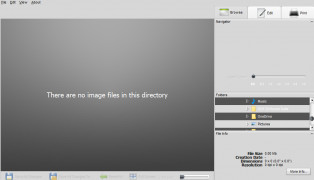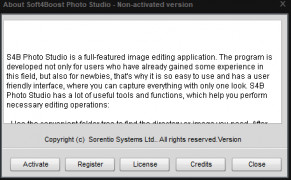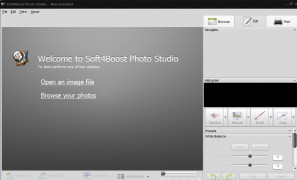Operating system: Windows
Publisher: Soft4Boost
Release : Soft4Boost Photo Studio 8.1.1.647
Antivirus check: passed
Soft4Boost Photo Studio for Windows is software that allows one to improve photos utilizing several useful features easily.
For instance, photo manipulation is available, including cropping or rotating photos without any worries of losing quality. This is vital when it comes to photo editing, as losing quality can be very detrimental, especially if the image is for a business or an irreplaceable family photo. The software's user interface is very user-friendly and allows for photo editing with just a few clicks of the mouse.
In the upper right-hand corner of the software are three options: Browse, Edit, and Print. The browse feature will show thumbnails of images on your computer. Edit allows you to select an image and manipulate it. Print allows you to print an image either before or after photo editing.
Additional features include repairing the red-eye effect, applying a watermark, painting with a brush, adjusting brightness, saturation, and contrast. Object shapes can also be adjusted, and tiny imperfections can be repaired as well.
Filters can be applied to photos with this software using one of several pre-made templates. Quickly change a photo to black-and-white or make it faded to look like an old photograph from the 1970s.
If you use the software a lot, never grow bored as you may change the look of the software at any time. Soft4Boost Photo Studio contains 11 different skins allowing you to change things up constantly.
Regardless of the file type you choose to work with, it's likely supported by Soft4Boost Photo Studio. Some of these file types include PNG, JPEG, TIFF, BMP, GIF, etc. All of these can be opened and edited with ease.
The software provides multilingual support for 9 different languages. This includes English, Spanish, Italian, French, German, Russian, Danish, Turkish, and Hungarian.
Improve photos with quick and easy stepsFeatures:
- Edit and manipulate photos
- Works with multiple image formats
- Fix photo defects
- Change software skins at any time
- Apply one of several filters
- Quick and easy graphical user interface
- Multilingual support
Minimum System Requirements:
Processor: Intel / AMD compatible at 1.86 GHz or higher
RAM: 1 GB or higher
Administrative permissions for program installation and activation
Windows 10 / 8.x / 7 Recommended System Requirements:
Processor: Intel Core 2 Duo compatible at 2.4 GHz or higher
RAM: 3 GB or higher
PROS
Supports a variety of image formats.
Provides comprehensive editing and retouching tools.
CONS
Interface feels outdated and unappealing.
No option for batch editing.