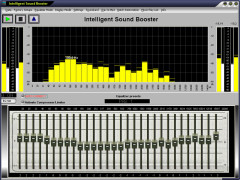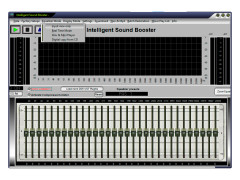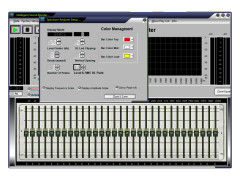Operating system: Windows
Publisher: Letasoft LLC.
Release : Sound Booster 3.71
Antivirus check: passed
Sound Booster is a simple program that can increase the volume of sound in the operating system. The ultimate gain limit is 500%.
After downloading and installing the utility icon will be displayed in the tray. If the user clicks on the program icon, the audio amplifier slider will appear. Move it upwards to increase the overall volume. If desired, you can disable the gain as well as set up automatic loading at the start of your OS - this option is set in the "Settings" menu.
The Sound Booster software enhances your listening experience by increasing the volume of audio in your operating system up to 500%.
The program occupies about 8.5 MB of RAM on our PC and 11.3 MB of hard disk space. Keep in mind that as soon as the slider exceeds the standard 100% volume, there will be unpleasant background noise. Although the developers point out on the official website that the audio signal remains without distortion, however, any non-standard amplification of sound (through the editor or with the help of this utility) leads to the appearance of third-party noise. Therefore, if you need to amplify the sound only in a separate application or media file, then you should make sure that the Sound Booster slider is at the minimum value (100%), or you can use the option to disable the gain. Be careful at maximum gain, as many speakers are simply not designed for such a high volume.
If you have an audio card or headphones and a microphone that produces a very soft sound, it makes sense to try installing this application. The program can also increase the sound in the event that there are no problems with iron or peripheral devices, but the video or audio files themselves were recorded with very soft sound, although the overall volume of the speakers is set to maximum. Because audio amplification works for the entire system, movies, videos and music in the browser will also sound different.
- Simple interface in the form of an additional volume slider;
- there is an option to start automatically with Windows;
- the ability to amplify the sound of the entire system fivefold.
PROS
Easy-to-use interface for all users.
Compatible with a variety of systems and devices.
CONS
Limited compatibility with certain operating systems or devices.
Potential for sound distortion at higher volume levels.
Brodie
Sound Booster is an audio related software. It can increase the audio volume on the go. It currently supports Windows operating system.
Wed, Apr 10, 2024
This software can increase the volume of a specific web browser. It can also target specific media players to increase the volume as well. Gamers also use this software to increase the default volume of any specific game. It is a very lightweight software. However, it can efficiently increase the volume in real time. It does not require any additional 3rd party integrations also.