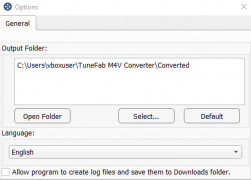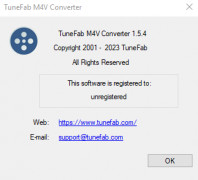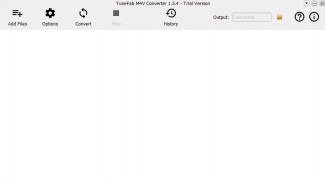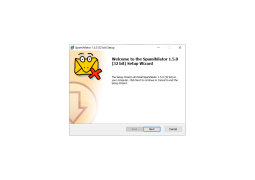Spamihilator
A spam filter. Acts as a mail retrieval agent between the email program and the external mail server
Operating system: Windows
Publisher: Michel Kramer
Release : Spamihilator 1.5
Antivirus check: passed
The program checks the emails received with its filters according to the use of filtering criteria. The filters of the Spamihilator can be switched on or off and individually configured. Additional filters can be installed as plugins. The developer of the Spamihilator provides a plugin software development kit on its website with which interested programmers can create their own filters.
The regular mails (non-spam mails) are passed on to the email program and appear there in the inbox. The spam mails are moved to the Spamihilator recycle bin. All received emails (with a few exceptions) are displayed as a copy in the Spamihilator training area and can be viewed by the user there, see also below.
Spamihilator can receive emails from mail servers using the POP3 and IMAP protocols.
Spamihilator effectively filters and removes spam emails, ensuring that your inbox remains clean and free from unwanted messages.
The current version 1.6.0 can be installed on NT-based Windows versions up to and including Microsoft Windows 10. Spamihilator was compiled in a version for 32-bit and one for 64-bit computers. Version 1.6.0 can also be downloaded as a portable version.
The Spamihilator Setup Assistant optionally helps you to set up the email accounts of the email program.
Relevant updates can generally be easily transferred via the previous Spamihilator version. Updates from versions older than 0.9.9.26 to the Vista-capable newer versions and versions older than 0.9.9.52 to the current version 1.5.0 require a basic deinstallation of the previous versions, including the deletion of all Spamihilator directories. The introduction of the Windows user rules ( user account control ) and fundamental changes to the installation require a new installation method. Version 1.5.0 can be installed like a repair installation over 1.0.0.
PROS
Easy to setup and use for users of all levels.
Compatible with a wide range of email clients.
CONS
Difficult setup process for novice users.
False positives may delete important emails.