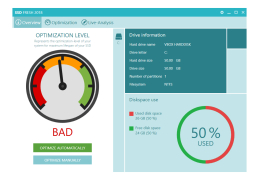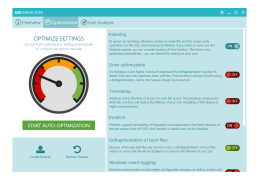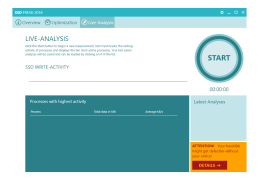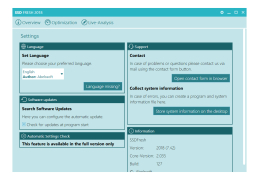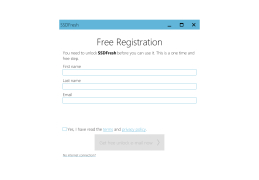Operating system: Windows
Publisher: Abelssoft
Release : SSD Fresh 2018.7.42
Antivirus check: passed
Fresh SSD is a program that will help you optimize the speed of your SSD, and extend its "life" by constantly monitoring the state of your drive and identifying errors in the process.
Few people know that the speed of writing and reading solid state drives can be slightly improved by turning off a number of services and features. You will see a list of such tweaks when selecting the manual disk optimization mode. Each tweak is accompanied by a detailed description (in English) in the Fresh SSD. This description will make it clear to the user which feature he or she is currently enabling or disabling and how this will affect the operation of the media. Optimization can also be performed automatically: after pressing the "Optimize automatically" button, Fresh SSD will select the optimal parameters by itself.
SSD Fresh optimizes your SSD speed and extends its lifespan by continuously identifying and rectifying drive errors.
The program also displays a detailed real-time graph of the disk usage, a visual diagram with occupied/unmanaged disk space and collects S.M.A.R.T. data. It also allows you to save a backup copy of the selected parameters and restore it in the future. This is especially useful if the manual optimization of the SSD has caused problems with its operation (although this is unlikely).
Externally, the Fresh SSD program looks very nice: a modern interface, divided into tabs, helps you quickly access any options and information. You can use the program for free. However, from time to time it will offer a voluntary donation as a thank you to the developers.
- Optimizes SSDs in both automatic and manual modes;
- displays S.M.A.R.T. data;
- allows you to "monitor" the write and read of the drive in real time;
- is able to save and restore selected parameters;
- you can use the program for free.
PROS
Simplifies optimization tasks with a user-friendly interface.
Improves overall system performance by reducing read and write operations.
CONS
Requires constant updates for optimal performance.
No support for older operating systems.