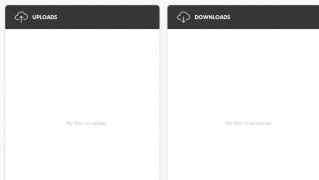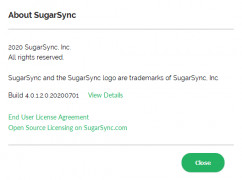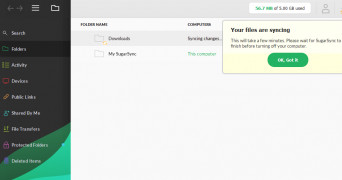Operating system: Windows
Publisher: Sugar Sync Inc
Release : SugarSync 4.01
Antivirus check: passed
Features:
- Cloud storage
- Working files are all synced across all platforms
- Different pricing plans with different amount of storage options
- there is a 30-day free trial
- The interface is modern and straightforward
A cloud service provided by Microsoft that ensures all files and data are synced across all your devices!
Operating system: Windows, MacOS, iOS, Android
Internet connection for cloud syncing
At least 200 MB free disk space
1 GB of RAM minimum
Internet connection for cloud syncing
At least 200 MB free disk space
1 GB of RAM minimum
PROS
Offers automatic and seamless sync across all your devices.
Enhanced security with remote wipe feature for lost or stolen devices.
Allows sharing of files and folders with password-protection option.
Enhanced security with remote wipe feature for lost or stolen devices.
Allows sharing of files and folders with password-protection option.
CONS
Some features may require technical knowledge to use effectively.
Limited free storage space compared to competitors.
No Linux version available.
Limited free storage space compared to competitors.
No Linux version available.
SugarSync 3.8.4
(15.06 MB)
SugarSync 3.10.2.13
(13.5 MB)
SugarSync 3.10.3
(13.5 MB)
SugarSync 4.01
(15.39 MB)
Jake
SugarSync for windows is easy to use software program. It is a cloud file sharing and online backup service. It is very simple use and download it for free. It secures all the backup files ,photos and videos. It one of the best sync product . It is one of the best and powerful cloud software .
Oscar
SugarSync is a cloud service that lets you store, and backup information. With SugarSync you can do things like, backup files, and photos. You can also secure private files with protected folders. You have the option to recover file content all at one time. There is also a nice feature that can remotely wipe all of your data. Overall using this product has helped me a lot, you should take the time to look into it if it is something that you might need.
Hamish
file sharing and sending files to any one easily giving better backup facility to store data in serevers sync any devices which leads to use multiple device access security and protection gives a major change to userseasy restoration need to every person to restore their important data mobile apps are also availabe for device compatibility better usage of this software helps more to get better features in low cost
Ben Besser
SugarSync is a cloud storage and file synchronization service that allows users to securely store and access their data from any device. It provides users with an intuitive and easy-to-use interface to manage their files, as well as powerful features like file sharing, collaboration, and secure encryption.
Harrison I.
I've been using SugarSync for a while now and I'm impressed by its speed and reliability. It's also user friendly, with a straightforward interface. Syncing across multiple devices is extremely easy. File sharing is also great, allowing me to quickly share my documents with friends and colleagues. The backup feature is also extremely useful. It's also great that the software is constantly being updated with new features and bug fixes. All in all, I'm very satisfied with SugarSync.