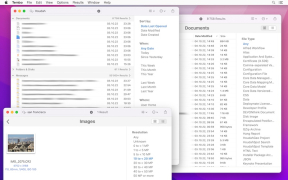Tembo
A user-friendly file search tool that offers results in groups with context-sensitive filters.
Operating system: Windows
Publisher: Houdah Software s.à r.l
Release : Tembo 3.1.1
Antivirus check: passed
Tembo is an easy and efficient file search software. It allows you to locate files, folders, music, photos, and much more.
Tembo provides results grouped by file type. Initially, the top 10 results for each group are displayed. More often than not, the file you're looking for is within these initial results.
This software allows you to explore a group until you attain 10,000 results, accompanied by contextual filters. These filters assist in narrowing down the list of results. For instance, the 'Messages' group provides filters based on the subject, sender, and recipient, while the 'Images' group offers filters for resolution and file type.
"Tembo enables fast and efficient file search with its user-friendly interface and contextual filters."Features:
- User-friendly interface
- Grouped search results
- Up to 10,000 results within each group
- Contextual filters
So, what filters are available? Depending on the file type, Tembo offers different options. Bookmarks can be filtered by type and URL domain. Documents can be filtered by file type. Images can be sorted by resolution and file type. Messages can be filtered by subject, sender, and recipient. Movies can be filtered by file type and codec. Music can be filtered by artist and file type. PDF documents can be filtered by author. Source codes can be filtered by file type.
Which files can Tembo find? Tembo is based on the Spotlight index and engine, so it can find any file indexed by Spotlight. This includes files in the library folders, but excludes many low-level system files.
Why use Tembo instead of Spotlight or Finder? Simply because, with Tembo, you'll find the files you’re looking for faster due to its user-friendly interface, grouped search results, and contextual filters.
Memory: Minimum 1GB RAM
Storage: Minimum 100MB free disk space
PROS
Groups results by file type for easy navigation.
Provides in-depth filters for more specific searches.
CONS
Doesn't provide detailed preview of files.
No option to customize the interface.