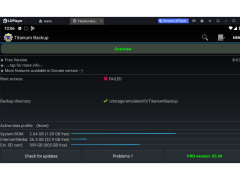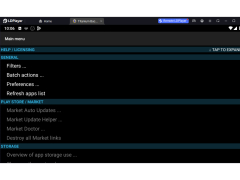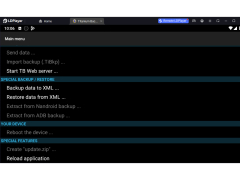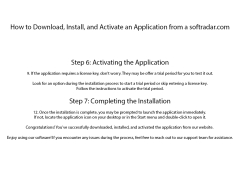Titanium Backup
by tbgtom.com
Titanium Backup is an Android utility software that helps users to backup, restore, freeze, and manage their Android applications and data.
Titanium Backup is a powerful backup and restore software for Android devices. It is a highly reliable and secure platform to store data and protect it from any kind of loss. This software allows users to create backups of their data, settings, and even the entire operating system and securely store them on the device or other storage media, such as an external hard drive or cloud storage.
Titanium Backup features an intuitive user interface for easy navigation, allowing users to quickly locate and manage their data and backups. It supports a variety of backup formats, including the popular Nandroid backup. Additionally, it can be used to update, restore, freeze, and delete applications, as well as manage the system’s settings and even the bootloader.
Features of Titanium Backup:
• Backup and Restore: Titanium Backup allows users to create and manage backups of their device’s data, settings, and even the entire operating system. It supports a variety of backup formats, including Nandroid, and allows users to store their backups on the device or other storage media.
• System Settings: Titanium Backup can be used to manage the system’s settings, including the bootloader, and make changes to the device’s configuration.
• Application Management: Titanium Backup allows users to update, restore, freeze, and delete applications from the device.
• Scheduled Backups: Titanium Backup can be set to automatically create backups at predetermined intervals, ensuring that the device is always backed up.
• Cloud Syncing: Titanium Backup can be used to sync data to and from cloud storage, making sure that users don’t lose any data if their device is damaged or stolen.
• Multi-Device Support: Titanium Backup supports multiple devices, allowing users to manage all of their Android devices in one place.
• Root Access: Titanium Backup requires root access in order to access certain features.
• Open Source: Titanium Backup is open source, allowing users to modify and customize the software as they wish.
Titanium Backup features an intuitive user interface for easy navigation, allowing users to quickly locate and manage their data and backups. It supports a variety of backup formats, including the popular Nandroid backup. Additionally, it can be used to update, restore, freeze, and delete applications, as well as manage the system’s settings and even the bootloader.
Features of Titanium Backup:
• Backup and Restore: Titanium Backup allows users to create and manage backups of their device’s data, settings, and even the entire operating system. It supports a variety of backup formats, including Nandroid, and allows users to store their backups on the device or other storage media.
• System Settings: Titanium Backup can be used to manage the system’s settings, including the bootloader, and make changes to the device’s configuration.
• Application Management: Titanium Backup allows users to update, restore, freeze, and delete applications from the device.
• Scheduled Backups: Titanium Backup can be set to automatically create backups at predetermined intervals, ensuring that the device is always backed up.
• Cloud Syncing: Titanium Backup can be used to sync data to and from cloud storage, making sure that users don’t lose any data if their device is damaged or stolen.
• Multi-Device Support: Titanium Backup supports multiple devices, allowing users to manage all of their Android devices in one place.
• Root Access: Titanium Backup requires root access in order to access certain features.
• Open Source: Titanium Backup is open source, allowing users to modify and customize the software as they wish.
Titanium Backup provides a simple and powerful way to backup and restore all apps, user data, and system settings.
Titanium Backup is an Android app that requires Android operating system 2.1 or higher and root access. It also requires a minimum of 150MB of storage space and 1GB of RAM.
PROS
Allows comprehensive backup and restore of apps with their associated data.
Features batch mode for multiple operations, enhancing productivity.
Offers encryption feature for security of backups.
Features batch mode for multiple operations, enhancing productivity.
Offers encryption feature for security of backups.
CONS
Requires root access, limiting its usability for average users.
May seem complex and intimidating for beginners.
No direct cloud sync, necessitating manual transfers.
May seem complex and intimidating for beginners.
No direct cloud sync, necessitating manual transfers.
Euan R.
Titanium Backup is an incredibly powerful and comprehensive android backup solution. It allows you to make full backups of your device, including all apps, data, and system settings. You can also schedule periodic backups, which is very useful. It also supports integration with cloud services like Dropbox and Google Drive. The interface is intuitive and easy to use. The app provides a great deal of control over what gets backed up, allowing you to choose between apps, data, and system settings. I've been using it for a few years and it has always worked reliably. The premium version also provides additional features such as batch operations, freezing apps, and more.