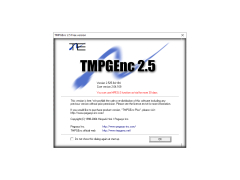TMPGEnc
by Pegasys Inc
TMPGEnc is a video encoding and editing software suite for converting and editing video files in a variety of formats.
TMPGEnc Video Mastering Works 6
TMPGEnc Video Mastering Works 6 (TMW6) is an all-in-one video encoder and editor designed for professionals and enthusiasts alike. It provides a comprehensive set of tools for creating high-quality videos, from basic editing to professional-level encoding. With intuitive controls, powerful features, and support for a wide range of popular video formats, TMW6 is an excellent choice for all your video needs.
• Professional-level Video Encoding: TMW6 offers powerful encoding capabilities, allowing you to create high-quality videos in a variety of popular formats. It supports H.264/AVC, MPEG-2, MPEG-4, and VC-1 encoding, as well as real-time encoding for high-speed video creation.
• Intuitive Video Editing: TMW6 provides a comprehensive suite of editing tools, making it easy to create and customize your videos. You can trim, crop, add effects, apply transitions, and more.
• Support for a Wide Range of Formats: TMW6 supports a wide range of popular video formats, including QuickTime, AVI, MKV, MP4, WMV, and more. It can also output videos with resolutions up to 4K Ultra HD.
• Video Output Options: TMW6 provides several options for outputting your videos, including burning to DVD and BD, uploading to YouTube, and more.
• Easy File Transfer: TMW6 makes transferring files easy with support for importing from a variety of sources, including camcorders, DSLRs, and smartphones.
• Audio Editing: TMW6 includes a range of audio editing tools, allowing you to adjust audio levels, remove noise, and add effects.
• Professional-level Color Grading: TMW6 includes a powerful color grading tool, giving you the ability to fine-tune the look of your videos.
• Advanced Filters and Effects: TMW6 includes a wide range of filters and effects, making it easy to add a professional touch to your videos.
• GPU Acceleration: TMW6 takes advantage of GPU acceleration, allowing you to get the most out of your hardware.
• Multi-Core Support: TMW6 supports multi-core processors, allowing you to encode videos faster than ever.
• Project Sharing: TMW6 allows you to share projects with other users, making collaboration easier than ever.
• Easy to Use: TMW6 is easy to use, with an intuitive interface that makes it easy to get started.
TMPGEnc Video Mastering Works 6 (TMW6) is an all-in-one video encoder and editor designed for professionals and enthusiasts alike. It provides a comprehensive set of tools for creating high-quality videos, from basic editing to professional-level encoding. With intuitive controls, powerful features, and support for a wide range of popular video formats, TMW6 is an excellent choice for all your video needs.
TMPGEnc allows users to easily convert their video and audio files into various formats for use in different applications.Features:
• Professional-level Video Encoding: TMW6 offers powerful encoding capabilities, allowing you to create high-quality videos in a variety of popular formats. It supports H.264/AVC, MPEG-2, MPEG-4, and VC-1 encoding, as well as real-time encoding for high-speed video creation.
• Intuitive Video Editing: TMW6 provides a comprehensive suite of editing tools, making it easy to create and customize your videos. You can trim, crop, add effects, apply transitions, and more.
• Support for a Wide Range of Formats: TMW6 supports a wide range of popular video formats, including QuickTime, AVI, MKV, MP4, WMV, and more. It can also output videos with resolutions up to 4K Ultra HD.
• Video Output Options: TMW6 provides several options for outputting your videos, including burning to DVD and BD, uploading to YouTube, and more.
• Easy File Transfer: TMW6 makes transferring files easy with support for importing from a variety of sources, including camcorders, DSLRs, and smartphones.
• Audio Editing: TMW6 includes a range of audio editing tools, allowing you to adjust audio levels, remove noise, and add effects.
• Professional-level Color Grading: TMW6 includes a powerful color grading tool, giving you the ability to fine-tune the look of your videos.
• Advanced Filters and Effects: TMW6 includes a wide range of filters and effects, making it easy to add a professional touch to your videos.
• GPU Acceleration: TMW6 takes advantage of GPU acceleration, allowing you to get the most out of your hardware.
• Multi-Core Support: TMW6 supports multi-core processors, allowing you to encode videos faster than ever.
• Project Sharing: TMW6 allows you to share projects with other users, making collaboration easier than ever.
• Easy to Use: TMW6 is easy to use, with an intuitive interface that makes it easy to get started.
The technical requirements for TMPGEnc software vary depending on the version being used. Generally, the software requires a computer with a 1GHz Pentium processor or higher, Windows 7 or higher, at least 512MB of RAM, and a compatible graphics card. Depending on the version, additional requirements may include DirectX 9.0 or higher and a compatible sound card.
PROS
Provides high-quality video encoding and editing features.
Supports a wide variety of input and output formats.
Clean, user-friendly interface simplifies navigation and use.
Supports a wide variety of input and output formats.
Clean, user-friendly interface simplifies navigation and use.
CONS
Can be complex for beginners to navigate.
Occasional lags during video encoding.
Lack of customer support response.
Occasional lags during video encoding.
Lack of customer support response.
Charlie A.
I have used TMPGEnc software for quite some time now. It is a great video processing tool that allows you to transcode, edit and adjust all kinds of video formats. The design of the interface is simple and intuitive, making it easy to use. I especially like the batch encoding feature which allows me to process multiple files in one go. The output quality is good and I haven't had any issues with compatibility. I was also impressed by the low CPU usage during encoding. On the downside, the software can be a bit slow when dealing with large video files. All in all, TMPGEnc is a great tool for all kinds of video processing tasks.