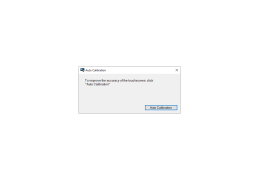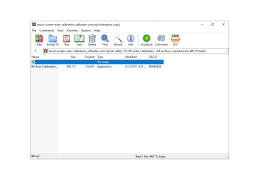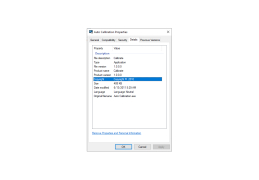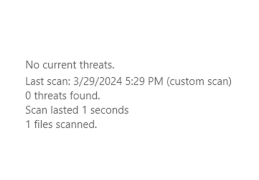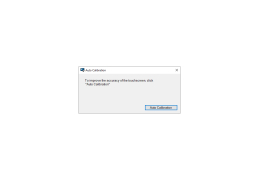Touch Screen Auto Calibration
by GIGABYTE TECHNOLOGY
Touch Screen Auto Calibration software provides automated calibration for touch screens for improved accuracy and response times.
Touch Screen Auto Calibration Software
Touch Screen Auto Calibration Software is a comprehensive suite of tools designed to help you calibrate your touchscreen device accurately. It is especially useful for users who need to calibrate their touchscreen device quickly and easily. The software is designed to be intuitive, enabling users to calibrate their touchscreen device in just a few steps.
The Touch Screen Auto Calibration Software is packed with features to make it easier to calibrate your touchscreen device. Some of the features included are:
• Step-by-step instructions: The software provides detailed instructions to help you calibrate your touchscreen device quickly and easily.
• Calibration Wizard: This feature allows you to quickly and easily calibrate your touchscreen device with the help of a wizard.
• Support for multiple touchscreen devices: The software supports a variety of touchscreen devices, including capacitive, resistive, and optical touchscreens.
• Touchscreen calibration assistant: The software provides an assistant to help guide you through the calibration process.
• Automated calibration: The software can automatically calibrate your touchscreen device, allowing you to save time.
• Customizable settings: The software allows you to customize settings such as calibration accuracy, calibration speed, and calibration points.
• Calibration verification: The software includes a verification feature to ensure accuracy of the calibration process.
• Easy-to-use interface: The software has a user-friendly interface that is easy to navigate.
• Compatibility: The software is compatible with Windows, Mac, and Linux systems.
• Comprehensive help system: The software includes a comprehensive help system to provide users with detailed instructions, tips, and troubleshooting advice.
Conclusion
Touch Screen Auto Calibration Software is a comprehensive suite of tools designed to help you accurately and quickly calibrate your touchscreen device. The software is packed with features such as step-by-step instructions, a calibration wizard, support for multiple touchscreen devices, an assistant to guide you through the calibration process, automated calibration, customizable settings, and a verification feature. The software also includes a comprehensive help system and is compatible with Windows, Mac, and Linux systems.
Touch Screen Auto Calibration Software is a comprehensive suite of tools designed to help you calibrate your touchscreen device accurately. It is especially useful for users who need to calibrate their touchscreen device quickly and easily. The software is designed to be intuitive, enabling users to calibrate their touchscreen device in just a few steps.
Touch Screen Auto Calibration allows for quick and accurate setup of touch screen devices.Features:
The Touch Screen Auto Calibration Software is packed with features to make it easier to calibrate your touchscreen device. Some of the features included are:
• Step-by-step instructions: The software provides detailed instructions to help you calibrate your touchscreen device quickly and easily.
• Calibration Wizard: This feature allows you to quickly and easily calibrate your touchscreen device with the help of a wizard.
• Support for multiple touchscreen devices: The software supports a variety of touchscreen devices, including capacitive, resistive, and optical touchscreens.
• Touchscreen calibration assistant: The software provides an assistant to help guide you through the calibration process.
• Automated calibration: The software can automatically calibrate your touchscreen device, allowing you to save time.
• Customizable settings: The software allows you to customize settings such as calibration accuracy, calibration speed, and calibration points.
• Calibration verification: The software includes a verification feature to ensure accuracy of the calibration process.
• Easy-to-use interface: The software has a user-friendly interface that is easy to navigate.
• Compatibility: The software is compatible with Windows, Mac, and Linux systems.
• Comprehensive help system: The software includes a comprehensive help system to provide users with detailed instructions, tips, and troubleshooting advice.
Conclusion
Touch Screen Auto Calibration Software is a comprehensive suite of tools designed to help you accurately and quickly calibrate your touchscreen device. The software is packed with features such as step-by-step instructions, a calibration wizard, support for multiple touchscreen devices, an assistant to guide you through the calibration process, automated calibration, customizable settings, and a verification feature. The software also includes a comprehensive help system and is compatible with Windows, Mac, and Linux systems.
1. Automatic calibration of touch screen: The software should be able to automatically calibrate a touch screen device to ensure accurate and reliable performance.
2. Compatibility: The software needs to be compatible with multiple types of touch screens and different operating systems.
3. User-friendly Interface: The software should have a user-friendly interface that makes it easy to use for both experienced and inexperienced users.
4. Error Reporting: The software should enable users to detect and report any errors or problems encountered during the calibration process.
5. Customization: The software should allow for customization of calibration options and settings.
6. Security: The software should incorporate security measures to protect user data and privacy.
7. Documentation: Documentation should be provided to explain how to use the software and troubleshoot any issues.
2. Compatibility: The software needs to be compatible with multiple types of touch screens and different operating systems.
3. User-friendly Interface: The software should have a user-friendly interface that makes it easy to use for both experienced and inexperienced users.
4. Error Reporting: The software should enable users to detect and report any errors or problems encountered during the calibration process.
5. Customization: The software should allow for customization of calibration options and settings.
6. Security: The software should incorporate security measures to protect user data and privacy.
7. Documentation: Documentation should be provided to explain how to use the software and troubleshoot any issues.
PROS
Automatically calibrates touch screens for improved accuracy.
Reduces time and effort spent on manual calibration.
Supports various touch screen technologies universally.
Reduces time and effort spent on manual calibration.
Supports various touch screen technologies universally.
CONS
Can struggle with calibration accuracy on cheaper touch screen devices.
May require frequent recalibrations, causing disruption in usage.
Compatibility issues may exist with certain operating systems.
May require frequent recalibrations, causing disruption in usage.
Compatibility issues may exist with certain operating systems.
Kian H*****o
I recently used the Touch Screen Auto Calibration software and found it to be quite useful. It was quick and easy to install and set up. The calibration process was simple and straightforward and the results were impressive. The software gave me the option of fine-tuning my calibration settings and I was able to achieve very precise results. The software was also quite responsive when I changed the settings, allowing me to adjust the calibration quickly. Overall, I found the software to be reliable and user-friendly.