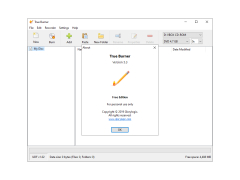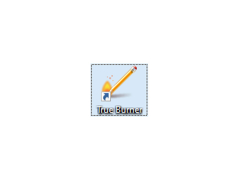True Burner Free
A disc burning software that handles multiple types of disc formats and features
Operating system: Windows
Publisher: GloryLogic
Release : True Burner Free 5.3
Antivirus check: passed
True Burner Free for Windows 6.0 is a disc burning software that you can use to burn multiple types of discs in varying formats. This software can be used for CD, DVD, and BlueRay discs in one or multiple sessions (CD-RW DVD-RW). In addition to being able to burn in these ways, it also checks the integrity of the files before and after burning them to the disc. It can use Joliet, UDF, ISO, and Bridge file systems for all types of discs: CD-RW, DVD-RW, DVD+RW, and BD-RE discs can also be erased with True Burner Free for windows 6.0.
True Burner Free for Windows 6.0 now has added support for Windows 10s latest revisions as well as improved support for High DPI resolution formats. In True Burner free for Windows 6.0, there have been added a new and improved user interface as well as a reset button to restore default settings in case you get lost.
This is a very friendly software to use with intuitive layout and a plethora of features to help you get your projects just the way you imagined they would be. With so much support for file and media types, preparing to burn your own discs has never been easier. The software is free to download, so you definitely cannot beat the great price of FREE. Cool looking new icons are easy to look at and understand. I personally believe this is a great program for anyone from the beginner to a pro for creating the perfect layout on discs of almost every type. Key features are pretty standard for a paid software, and this software, as previously mentioned, will cost you ZERO DOLLAR to download, and it takes up very little space and is very light on your processor. I am sure there will be more updates as time and technology advance, but for now, it handles everything I could possibly need for burning single discs and is also capable of burning multiple discs at once. Don't hesitate to try out this software for your own personal needs and decide for yourself.
It also checks disc and sessions for errorsFeatures:
- Will burn standard and multisession CD, DVD and Blu-ray Discs as well as MD and BlueRay XL
- Checks both disc and files for errors
- Can erase all types of erasable and re-writable discs
- Supports both 32 and 64 bit systems on Windows XP, Vista, 7, 8, 8.1 and 10
- Works will all major types of disc recorders
Works with 32 and 64 bit systems
Compatible with all major types of disc recorders
PROS
Supports all types of CD/DVD/Blu-ray burning.
Offers advanced disc burning features for free.
CONS
Lacks advanced burning settings.
No option for disc-to-disc copying.