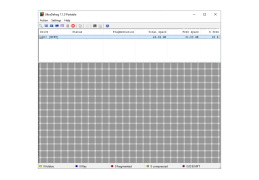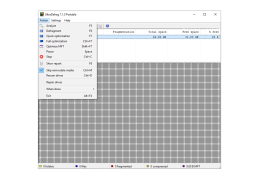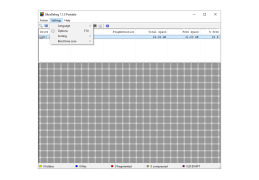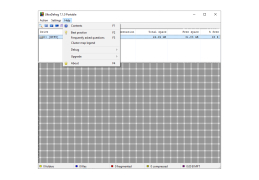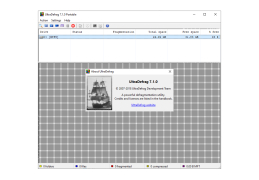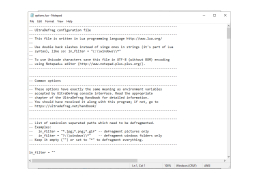Operating system: Windows
Publisher: Green Gate Systems
Release : UltraDefrag 7.1.3
Antivirus check: passed
UltraDefrag is a powerful disk defragmentation utility which optimizes computer performance. By rearranging (i.e., defragmenting) files on the computer's hard drive, users will see a boost in speed and efficiency of the operating system, games, and other installed applications. Unlike similar programs, UltraDefrag gives the user complete control over which files, folders, or disks are included in the defrag process. UltraDefrag also allows automatic defragmentation to run while the computer is idle so the computer is always optimized.
Features:
- Automatic defragmentation
- Fast and efficient defragmentation algorithms
- A safe environment to prevent file corruption
- Detailed file fragmentation reports
- Defragmentation of individual files and folders
- Defragmentation of locked system files
- Defragmentation of NTFS metafiles (including MFT) and streams
- Exclusion of files by path, size, and number of fragments
- Fully configurable disk optimization
- Drive processing time limits
- Automatic hibernation or shutdown after job completion
- One click defragmentation via Windows Explorer's context menu
- A multilingual graphical interface (over 60 languages available)
- Powerful command line interface
- Easy-to-use portable edition
- Full support of 64-bit editions of Windows
UltraDefrag combines a unique level of ease of use, flexibility, control to provide users one of the most powerful defragmentation utilities available on the market today.
This software stands out from other similar applications by giving the user full control to choose which files, folders, or disks they want to defragment
UltraDefrag is available in 3 versions:
- Basic (Free)
- Basic Features
- Software version: 7.1.2
- Standard ($19.99)
- Basic Features
- Automatic defragmentation
- Deep optimization of disks
- Smarter algorithms
- Ultrafast operation
- Easy installation
- Easy-to-use portable edition
- Software version: 8.0.1
- Unlimited free updates
- 24/7 technical support
- Lifetime license for use on up to 3 computers
- Enterprise ($39.99)
- Basic Features
- Automatic defragmentation
- Deep optimization of disks
- Smarter algorithms
- Ultrafast operation
- Easy installation
- Easy-to-use portable edition
- Software version: 8.0.1
- Unlimited free updates
- 24/7 technical support
- Lifetime license for use on unlimited number of computers
System Requirements:
- UltraDefrag is compatible with these operating systems:
- Windows XP
- Windows Vista
- Windows 7
- Windows 8
- Windows 10
- Windows Server 2003/2008/2012/2016
- Older versions of UltraDefrag (prior to version 7) are compatible with:
- Windows 2000
- Windows NT 4.0
UltraDefrag works with both FAT and NTFS disks with the following restrictions:
- FAT directories cannot be defragmented because their first clusters are immovable.
- Master file tables (MFT) cannot be defragmented because their first 16 clusters are immovable.
PROS
User-friendly interface for easy navigation.
Offers highly customizable scripting options for advanced users.
CONS
Requires system restarts for full defragmentation.
The user interface could be more intuitive.
Kyle
UltraDefrag is a disk optimization tool that is specifically designed for Windows. One of its standout features is the ability to defragment system files during boot-up. Its appeal lies in its user design avoiding scripts or overwhelming configuration options. Users can easily filter files based on size, fragment count, filename or path. Even set time limits for execution to stop the process if necessary. Notable features include boot time defragmentation, a command line interface for batch tasks or scheduling a designed graphical user interface and the ability to defragment files, folders or entire drives directly from Windows Explorer. UltraDefrag utilises algorithms that are customised for situations and work with both 32-bit and 64-bit Windows systems. Additionally, users have the option to perform a run to preview the expected disk usage after defragmentation providing added convenience and control.
Thu, Feb 8, 2024
Jamie
UltraDefrag is a disk optimization tool that is specifically designed for Windows.
Thu, Feb 8, 2024