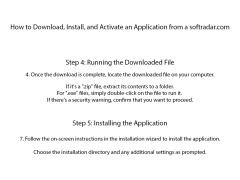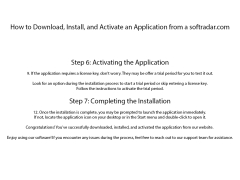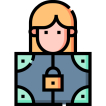
User Profile Wizard
by ForensiT Ltd.
User Profile Wizard is a simple, automated tool for quickly and securely migrating user profiles and data between Windows computers.
Profile Wizard: an Easy Way to Migrate User Profiles
The Profile Wizard is an advanced user profile migration utility designed to help IT administrators move user profiles from one computer to another. It is designed to make it easy to transfer profiles between computers, either due to an upgrade or when replacing an old computer with a new one.
The Profile Wizard is designed to be easy to use and efficient. It has a user-friendly interface that allows administrators to select which user profiles to transfer, as well as which components of the profile to copy. It minimizes the amount of time required to transfer user profiles.
• Easy to use interface: Profile Wizard has a user-friendly interface that makes it easy for IT administrators to select which user profiles to transfer, as well as which components of the profile to copy.
• Fast and efficient: Profile Wizard minimizes the amount of time required to transfer user profiles, making it an efficient tool for IT administrators.
• Comprehensive profile transfer: Profile Wizard is designed to transfer both the profile and the associated data, making it a comprehensive solution for profile migration.
• Support for multiple operating systems: Profile Wizard supports Windows XP, Windows Vista, Windows 7, and Windows 8.
• Customizable options: Profile Wizard allows administrators to customize options such as the folder structure of the profile and the security settings.
• Supports roaming profiles: Profile Wizard can be used to migrate roaming profiles, making it an ideal tool for mobile users.
• Automated transfer: Profile Wizard can be automated to perform profile transfers on a regular schedule, making it an efficient tool for large organizations.
• Security: Profile Wizard is designed with security in mind, using encryption to protect the transferred data.
• Logging: Profile Wizard can be configured to log all profile transfers, making it easy for IT administrators to monitor the process.
• Free trial: Profile Wizard is available for a free trial, allowing IT administrators to test the product before making a purchase.
• Remote support: Profile Wizard can be used to transfer user profiles to remote computers, making it an ideal tool for distributed organizations.
• Customizable branding: Profile Wizard can be customized with a company logo and other branding elements.
• Cost-effective: Profile Wizard is an affordable solution, with no additional costs associated with license renewals or upgrades.
• Support: Profile Wizard is backed by a team of experienced technical support staff, providing assistance in troubleshooting and installation.
The Profile Wizard is an advanced user profile migration utility designed to help IT administrators move user profiles from one computer to another. It is designed to make it easy to transfer profiles between computers, either due to an upgrade or when replacing an old computer with a new one.
The Profile Wizard is designed to be easy to use and efficient. It has a user-friendly interface that allows administrators to select which user profiles to transfer, as well as which components of the profile to copy. It minimizes the amount of time required to transfer user profiles.
User Profile Wizard enables users to quickly and easily transfer user profiles and settings between computers or versions of Windows.Features:
• Easy to use interface: Profile Wizard has a user-friendly interface that makes it easy for IT administrators to select which user profiles to transfer, as well as which components of the profile to copy.
• Fast and efficient: Profile Wizard minimizes the amount of time required to transfer user profiles, making it an efficient tool for IT administrators.
• Comprehensive profile transfer: Profile Wizard is designed to transfer both the profile and the associated data, making it a comprehensive solution for profile migration.
• Support for multiple operating systems: Profile Wizard supports Windows XP, Windows Vista, Windows 7, and Windows 8.
• Customizable options: Profile Wizard allows administrators to customize options such as the folder structure of the profile and the security settings.
• Supports roaming profiles: Profile Wizard can be used to migrate roaming profiles, making it an ideal tool for mobile users.
• Automated transfer: Profile Wizard can be automated to perform profile transfers on a regular schedule, making it an efficient tool for large organizations.
• Security: Profile Wizard is designed with security in mind, using encryption to protect the transferred data.
• Logging: Profile Wizard can be configured to log all profile transfers, making it easy for IT administrators to monitor the process.
• Free trial: Profile Wizard is available for a free trial, allowing IT administrators to test the product before making a purchase.
• Remote support: Profile Wizard can be used to transfer user profiles to remote computers, making it an ideal tool for distributed organizations.
• Customizable branding: Profile Wizard can be customized with a company logo and other branding elements.
• Cost-effective: Profile Wizard is an affordable solution, with no additional costs associated with license renewals or upgrades.
• Support: Profile Wizard is backed by a team of experienced technical support staff, providing assistance in troubleshooting and installation.
1. Operating System: Windows 7 or higher
2. Processor: Intel Pentium 4, 1.8 GHz or equivalent
3. Memory: 1 GB RAM or higher
4. Hard Disk Space: 50 MB or higher
5. CD-ROM Drive: N/A
6. Web Browser: Internet Explorer 6.0 or higher, Firefox 3.0 or higher
7. Monitor: 1024 x 768 or higher
2. Processor: Intel Pentium 4, 1.8 GHz or equivalent
3. Memory: 1 GB RAM or higher
4. Hard Disk Space: 50 MB or higher
5. CD-ROM Drive: N/A
6. Web Browser: Internet Explorer 6.0 or higher, Firefox 3.0 or higher
7. Monitor: 1024 x 768 or higher
PROS
Migrates user profiles easily between different systems.
Supports domain migration without losing data.
User-friendly with simple, robust functionality.
Supports domain migration without losing data.
User-friendly with simple, robust functionality.
CONS
Limited support and troubleshooting guidance available.
Complex navigation for non-technical users.
Limited customization of profile settings.
Complex navigation for non-technical users.
Limited customization of profile settings.
Charlie Y********s
I recently used User Profile Wizard software to migrate user profiles from one computer to another. The process was surprisingly simple and fast. It gave me the option to select which profiles I wanted to migrate and where I wanted them to be stored. I was also impressed by the fact that the software was able to preserve all the user settings and applications. It was also very easy to transfer all the user files and documents. The only issue I encountered was that it only works with the same operating system, so I had to manually transfer some files outside the program. Overall I was pleased with the results.