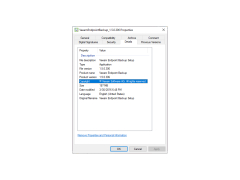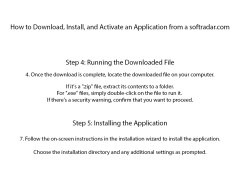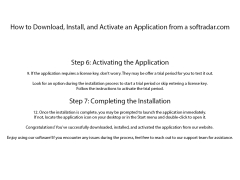Veeam Endpoint Backup Free
Simple solution for backing up windows providers
WARNING: The development of the program is discontinued and its operation is not guaranteed. The latest version is available on our website.
Veeam Endpoint Backup is one of the few free programs designed to back up files, folders and partitions. It also allows you to back up the entire system and create a disaster recovery disk. Working with the program makes it easier to have a step-by-step backup wizard in it. A total of five simple steps are offered in the wizard. The created copies can be placed on removable media or saved on the hard disk as ISO images. There was also the possibility of backing up to other computers connected to the local network.
Veeam Endpoint Backup Free offers a user-friendly platform for automatic system backups, ensuring data security and easy recovery after technical failures.
When you start the Backup Wizard, you will have to select the mode in which you want to run it. You can make a full PC backup by saving the data as an image. This will help to restore the system operability in case of virus infection or technical failure. The second mode is to back up data in separate partitions without taking into account temporary files and volumes reserved by the system. When using the last mode, the user chooses "backup" files by himself. You can also use a mask.
For those who are used to forgetting to back up "manually", Veeam Endpoint Backup has a scheduler that allows you to set up automatic backups at specified intervals or on a particular day of the week. You can receive reports on the creation of copies by e-mail.
Veeam Endpoint Backup has no advertising or paid features.
- allows you to back up files, partitions and the entire system;
- offers a convenient step-by-step wizard for working with backups;
- includes a task scheduler;
- protects against CryptoLocker threats when saving a copy to a USB drive;
- contains a tool for creating an "emergency" system recovery disk;
- is completely free.
PROS
Integrates with Veeam’s Backup and Replication software.
Easy to use and install with clear, intuitive interface.
CONS
Limited feature set compared to other backup solutions.
No support for Mac operating systems.