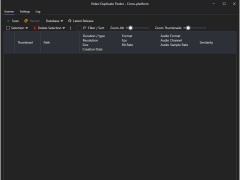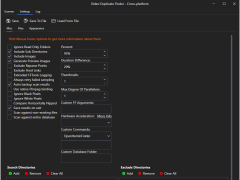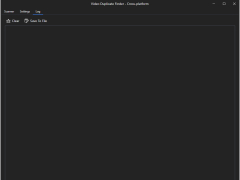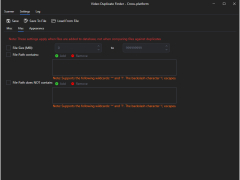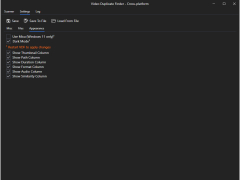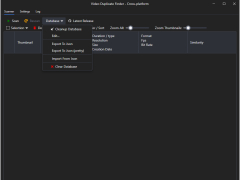Video Duplicate Finder
by 0x90d
Duplicate Video Finder is a tool that quickly and accurately finds duplicate videos on your computer.
Video Duplicate Finder – Find and Remove Duplicate Video Files
Do you have duplicate video files cluttering up your hard drive? Video Duplicate Finder is the perfect tool for finding and removing duplicate video files quickly and easily. With its intuitive user interface, you can find and delete duplicate video files quickly and efficiently.
Benefits:
• Quickly and accurately find duplicate videos
• Delete duplicate videos to free up hard drive space
• Save time by automatically detecting and deleting duplicate video files
• Increase productivity by removing duplicate videos from your library
• Easily preview video files before deleting them
• Compatible with a wide range of video file formats
• Intuitive user interface
• Quickly and accurately find duplicate video files
• Automatically detect and delete duplicate video files
• Preview video files before deleting them
• Support for a wide range of video file formats including AVI, WMV, MPG, FLV, MP4, MOV, MKV, and more
• Scan and delete duplicate videos from multiple drives
• Delete duplicate videos from a specific folder or multiple folders
• Filter search results by file name, size, date modified, and duration
• Ability to add new file types
• Option to ignore certain file types
• Log file to track deleted files
• Flexible scheduling options
• Ability to run Video Duplicate Finder in the background
• Option to delete duplicate videos from removable drives
• Support for network drives
• Ability to create and save profiles
• Ability to export search results
• Support for Windows Vista, 7, 8, and 10
Do you have duplicate video files cluttering up your hard drive? Video Duplicate Finder is the perfect tool for finding and removing duplicate video files quickly and easily. With its intuitive user interface, you can find and delete duplicate video files quickly and efficiently.
Benefits:
• Quickly and accurately find duplicate videos
• Delete duplicate videos to free up hard drive space
• Save time by automatically detecting and deleting duplicate video files
• Increase productivity by removing duplicate videos from your library
• Easily preview video files before deleting them
• Compatible with a wide range of video file formats
Video Duplicate Finder helps users quickly and easily find and delete duplicate video files from their computer, freeing up valuable storage space.Features:
• Intuitive user interface
• Quickly and accurately find duplicate video files
• Automatically detect and delete duplicate video files
• Preview video files before deleting them
• Support for a wide range of video file formats including AVI, WMV, MPG, FLV, MP4, MOV, MKV, and more
• Scan and delete duplicate videos from multiple drives
• Delete duplicate videos from a specific folder or multiple folders
• Filter search results by file name, size, date modified, and duration
• Ability to add new file types
• Option to ignore certain file types
• Log file to track deleted files
• Flexible scheduling options
• Ability to run Video Duplicate Finder in the background
• Option to delete duplicate videos from removable drives
• Support for network drives
• Ability to create and save profiles
• Ability to export search results
• Support for Windows Vista, 7, 8, and 10
The technical requirements for video duplicate finder software depend on the specific product you choose. Generally, the software should be compatible with the operating system you are using (Windows, Mac, or Linux). Additionally, the software should have enough RAM to process the video files, as well as a hard drive with enough space to store them. Depending on the type of video files you are searching for duplicates, the software may need to have certain codecs or APIs installed. Additionally, some video duplicate finder software may require certain hardware or software for specific tasks.
PROS
Efficiently identifies duplicate videos, liberating storage space.
User-friendly interface and easy navigation.
Supports vast range of video formats.
User-friendly interface and easy navigation.
Supports vast range of video formats.
CONS
Limited file format support may hinder the search process.
Occasionally false positives in duplicate detection.
User interface isn't intuitively designed.
Occasionally false positives in duplicate detection.
User interface isn't intuitively designed.
Benjamin Sferra
Video Duplicate Finder is a handy software for quickly finding duplicate videos. It was easy to install and use, and it had a great user interface. The scan time was surprisingly fast and it found all of the duplicates I was looking for. I also liked the preview feature, which was helpful in deciding which files to keep and which to delete. Overall, it was a great tool and it saved me a lot of time.
Kai Maylor
I recently used Video Duplicate Finder software and I must say I was quite impressed. It was easy to use and did the job quickly and efficiently. I found it to be fairly reliable and the results were quite satisfactroy. However, I did notice a few minor buggs that need to be adressed.
Joshua W.
Video Duplicate Finder is a software designed to locate and remove duplicate video files from your computer. It works by scanning your system and identifying identical video files, regardless of their format or location. The software offers multiple scanning options, including full system scan, custom folder scan, and deep scan. It also provides various filters to help you refine your search, such as file size, duration, and resolution. Once duplicates are identified, you can choose to delete them or move them to a different folder for backup. The software is user-friendly and comes with a simple interface that makes it easy to use even for novice users.
Harrison A.
Video Duplicate Finder is a software that efficiently identifies and removes duplicate videos from your computer.
Luke
Efficient, user-friendly interface, quick and accurate detection.
Robert
Efficient, user-friendly, accurate results.
Ryan
Finds identical videos, helps free up storage, user-friendly interface.