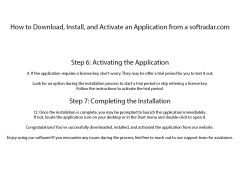Video2Photo
Helps you to Extract Video into photos with a Good Frame Quality
Operating system: Windows
Publisher: Pixelchain
Release : Video2Photo 1.0
Antivirus check: passed
A Video2Photo is a Software, that helps you to Extract Video into photos with a Good Frame Quality. It's available for the users using an operating system Windows 98 and former versions, using video2photo software we can easily capture individual frames from a video source. According to the daily routine of our life, we can't take particular or specific pictures with mobile or camera. By using this software we can play a movie or any videos within this application and select individuals Frame of the video or movie.
Video2photo applications results can be exported as HTML thumbnail Gallery, Flash file(SWF),AVI movie, individuals image files, or sent by email.
This software occupies less memory space in our operating system. About the downloads, this application is a slick program so that only it occupies less space in our operating system, but most programs in this section are compared to other software. It's having simple options to extract our video file into photos with a variety of effects and color corrections.
This software is heavily used in some countries like Greece, the Philippines, and Nigeria.Video2photo software is recently updated in version 2.0, It has good specifications like quality frames with poor video or fewer quality movies such as DV camcorder, Webcam or local video file examples AVI, Divx and MPEG. We can also choose a variety of effects and color corrections in the old photos. This software also includes additional requirements in Windows 98/Me/2000, XP, and DirectX 8.0 drivers. It's Extremely likely that this software program is clean.it has obtained 54582 downloads
"Video2Photo allows for precise frame capture from videos, providing high-quality photos with easy-to-use editing features."Features:
- Easy image editing software
- Its free Download with a free License
- Control video2photo editing using your own toolbar
- Results exported in HTML, sent by e-mail, etc
- Less Space Memory to occupy in our Operating System
DirectX 8.0 drivers required
Must have sufficient memory for installation
PROS
Simple interface, perfect for beginners.
Supports various video formats and resolutions.
CONS
Lacks advanced editing features found in other photo software.
Interface might seem outdated and not user-friendly.