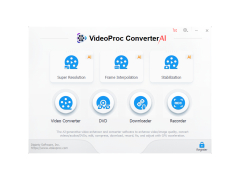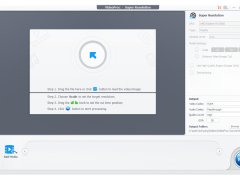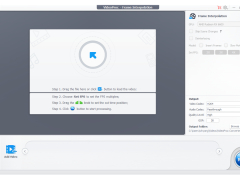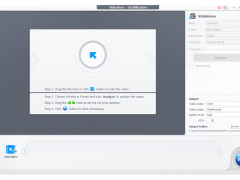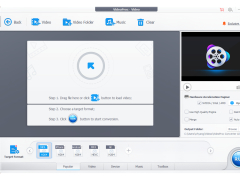VideoProc Converter
by Digiarty Software
VideoProc Converter is a powerful and easy-to-use video converter and editor for Windows and Mac.
VideoProc Converter is an all-in-one video processing software designed to help you convert, edit, download and record videos on your computer. It is packed with powerful features that make video processing easy and fast.
Conversion: VideoProc supports up to 420+ different video and audio formats, including 4K and 8K videos. It has the fastest conversion speed and highest quality, up to 30X faster than other video converters. You can easily convert videos to any format you need.
Editing: You can easily edit your videos with VideoProc. It has an advanced built-in editor that lets you trim, crop, rotate, add effects and more. You can also add subtitles and watermark to your videos.
Download: VideoProc has the ability to download videos from more than 1000 different websites, including YouTube, Facebook, Vimeo, Dailymotion and many more.
Record: VideoProc also has a built-in screen recording feature that allows you to easily record your screen with voice-over. You can also record videos from webcam and other devices.
GPU Acceleration: VideoProc takes advantage of the latest hardware acceleration technology, including Intel QSV, Nvidia CUDA/NVENC and AMD. This allows you to get the maximum performance out of your hardware.
Other Features: VideoProc also has other features such as batch processing, video stabilization, video merging, 3D conversion, and more.
With VideoProc, you can get the most out of your videos. It is the ultimate video processing solution for everyone.
VideoProc Converter allows users to quickly and easily convert, edit, and adjust video files for optimal playback and compatibility.Features:
Conversion: VideoProc supports up to 420+ different video and audio formats, including 4K and 8K videos. It has the fastest conversion speed and highest quality, up to 30X faster than other video converters. You can easily convert videos to any format you need.
Editing: You can easily edit your videos with VideoProc. It has an advanced built-in editor that lets you trim, crop, rotate, add effects and more. You can also add subtitles and watermark to your videos.
Download: VideoProc has the ability to download videos from more than 1000 different websites, including YouTube, Facebook, Vimeo, Dailymotion and many more.
Record: VideoProc also has a built-in screen recording feature that allows you to easily record your screen with voice-over. You can also record videos from webcam and other devices.
GPU Acceleration: VideoProc takes advantage of the latest hardware acceleration technology, including Intel QSV, Nvidia CUDA/NVENC and AMD. This allows you to get the maximum performance out of your hardware.
Other Features: VideoProc also has other features such as batch processing, video stabilization, video merging, 3D conversion, and more.
With VideoProc, you can get the most out of your videos. It is the ultimate video processing solution for everyone.
In order to use VideoProc Converter software, the following technical requirements must be met:
1. Operating System: Windows 10/8/7/Vista/XP, Mac OS 10.6 or later.
2. Processor: Intel or AMD processor, 1GHz or above.
3. RAM: At least 512MB RAM (1024MB or above recommended).
4. Hard Disk Space: 200MB of free space.
5. Graphics card: DirectX 9.0 or above.
6. Audio Card: DirectX-compatible sound card.
7. Display: 800x600 or higher resolution display.
8. Other: Internet connection for downloading and activating the software.
1. Operating System: Windows 10/8/7/Vista/XP, Mac OS 10.6 or later.
2. Processor: Intel or AMD processor, 1GHz or above.
3. RAM: At least 512MB RAM (1024MB or above recommended).
4. Hard Disk Space: 200MB of free space.
5. Graphics card: DirectX 9.0 or above.
6. Audio Card: DirectX-compatible sound card.
7. Display: 800x600 or higher resolution display.
8. Other: Internet connection for downloading and activating the software.
PROS
Supports 370 input codecs and 420+ output formats.
Has a user-friendly interface and easy operation.
Offers fast and high-quality video processing.
Has a user-friendly interface and easy operation.
Offers fast and high-quality video processing.
CONS
Limited editing features compared to other video converters.
The UI is not very user-friendly.
Premium version can be expensive.
The UI is not very user-friendly.
Premium version can be expensive.
Daniel K.
VideoProc Converter software is easy to use and provides a very intuitive user interface. It has a great feature set and can be used to quickly convert multiple video formats. The conversion process is fast and it supports a wide range of output formats. The output quality is also very good. The support team is responsive and helpful. I found the software to be very user friendly and the conversion process straightforward. The software also offers a lot of advanced settings to customize the conversion process. The price is also quite reasonable. Overall, it is a great video converter software.