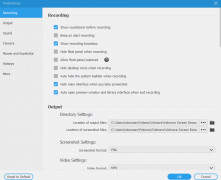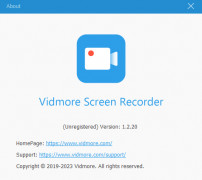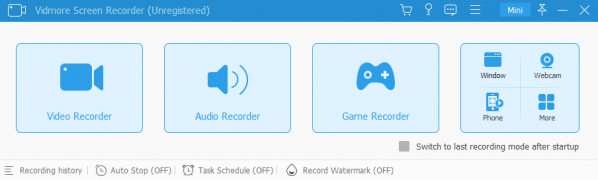Vidmore Screen Recorder
by Vidmore
Vidmore Screen Recorder is a powerful and user-friendly screen recording tool that allows you to easily capture any part of your screen and save it as a high-quality video file.
Operating system: Windows
Publisher: Vidmore
Release : Vidmore Screen Recorder 1.0.60
Antivirus check: passed
Vidmore Screen Recorder is a powerful and intuitive software that enables users to easily capture video and audio from their computer screens, video cameras, and other devices. It's easy to use, and provides a wide range of features and options to customize the recordings.
Features
- Record screen and audio: Vidmore Screen Recorder allows you to capture video and audio from your entire screen or a specific region. You can also choose to record your microphone or system audio.
- Customize recordings: With Vidmore Screen Recorder, you can customize your recordings by adjusting the recording frame rate, quality, and resolution. You can also add annotations, mouse clicks, and other effects to your recordings.
- Editing tools: With Vidmore Screen Recorder, you can edit your recordings with basic video editing tools. You can trim, crop, split, and add text, images, and other effects to your recordings.
- Share recordings: You can share your recordings with your friends and family via social media, email, and other platforms. You can also upload them to YouTube and other video sharing sites.
- Other features: Vidmore Screen Recorder also offers a number of other features, such as a task scheduler, a webcam recorder, a video converter, and a screen capture tool.
Vidmore Screen Recorder is an easy-to-use and powerful screen recording solution. It provides a wide range of features and options to customize your recordings, and makes it easy to share them with your friends and family. With Vidmore Screen Recorder, you can capture, edit, and share your recordings with ease.
Features
- Record screen and audio: Vidmore Screen Recorder allows you to capture video and audio from your entire screen or a specific region. You can also choose to record your microphone or system audio.
- Customize recordings: With Vidmore Screen Recorder, you can customize your recordings by adjusting the recording frame rate, quality, and resolution. You can also add annotations, mouse clicks, and other effects to your recordings.
- Editing tools: With Vidmore Screen Recorder, you can edit your recordings with basic video editing tools. You can trim, crop, split, and add text, images, and other effects to your recordings.
- Share recordings: You can share your recordings with your friends and family via social media, email, and other platforms. You can also upload them to YouTube and other video sharing sites.
- Other features: Vidmore Screen Recorder also offers a number of other features, such as a task scheduler, a webcam recorder, a video converter, and a screen capture tool.
Vidmore Screen Recorder is an easy-to-use and powerful screen recording solution. It provides a wide range of features and options to customize your recordings, and makes it easy to share them with your friends and family. With Vidmore Screen Recorder, you can capture, edit, and share your recordings with ease.
Vidmore Screen Recorder enables users to quickly and easily record and share high-quality video and audio recordings of their screen.
Vidmore Screen Recorder software requires a Windows or Mac computer with at least 2.0 GHz processor, 2 GB of RAM, and 500 MB of availbale hard drive space. The software also requires an internet connection for activation and updates. Supoorted operating systems include Windows 7, 8, 10 and Mac OS X 10.6 or higher.
PROS
Records screen, audio, and webcam simultaneously
Offers post-recording editing features
Supports multiple output formats
Offers post-recording editing features
Supports multiple output formats
CONS
Lacks advanced editing features for post-recording edits.
Occasionally experiences lag during high-resolution screen recording.
No free version available, only a free trial.
Occasionally experiences lag during high-resolution screen recording.
No free version available, only a free trial.
Vidmore Screen Recorder 1.0.60
(1.95 MB)
Vidmore Screen Recorder 1.2.20
(2.02 MB)
Vidmore Screen Recorder 1.3.6
(2.02 MB)
Noah T*********r
Vidmore Screen Recorder is a greate program to use when capturing on-screen activity, it's user friendly inteface and simple set-up make it easy to use, even for begineers.
Kai Clein
Vidmore Screen Recorder is a screen capturing software that allows users to record their computer screen in high quality with sound from various sources. It offers multiple recording modes such as full screen, custom area, webcam, and audio-only mode, as well as the option to schedule recordings. The software also provides editing tools such as adding text, arrows, and shapes to the recording, and allows users to export the recording in various formats including MP4, MOV, AVI, and GIF. Vidmore Screen Recorder also has a user-friendly interface and is compatible with both Windows and Mac operating systems.