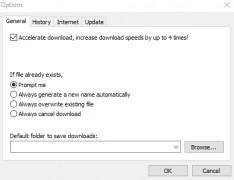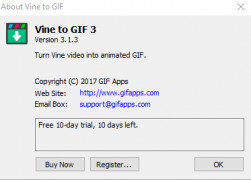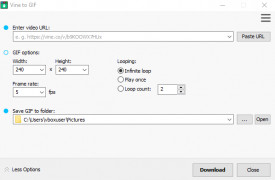Vine to GIF
by GIF Apps
Vine to GIF is a software tool which converts Vine videos into GIFs in just a few clicks.
Operating system: Windows
Publisher: GIF Apps
Release : Vine to GIF 3.1.3
Antivirus check: passed
Vine to GIF Software
Vine to GIF software is a powerful conversion tool that allows users to convert their Vine videos into high-quality GIFs. This software is ideal for quickly creating GIFs from Vine videos for use on websites, blogs, social media, and other digital platforms.
• Easy to use interface: The software’s user-friendly interface makes it easy to quickly convert Vine videos into GIFs.
• Fast conversion times: The software’s advanced conversion technology ensures fast conversion times while maintaining high-quality GIFs.
• Customizable GIFs: The software allows users to customize their GIFs with a range of options such as text, images, and color filters.
• Support for multiple formats: The software supports multiple video formats including MP4, AVI, MPEG, and others.
• Compatible with multiple devices: The software is compatible with both Mac and Windows operating systems and can also be used on mobile devices.
• Support for multiple languages: The software supports multiple languages including English, French, German, Spanish, and more.
• Video editing: The software includes basic video editing tools for trimming and merging videos.
• Batch processing: The software allows users to convert multiple videos into GIFs in one go.
• Cloud storage: The software includes cloud storage options for easy storage and sharing of GIFs.
• High-quality GIFs: The software ensures high-quality GIFs with no loss of quality.
• Customizable settings: The software allows users to customize settings such as resolution, frame rate, and more.
• Watermark support: The software supports watermarking of GIFs for added protection.
• Multiple output options: The software supports multiple output formats including MP4, AVI, and GIF.
• Free updates: The software offers regular updates with new features and bug fixes.
• Support: The software comes with 24/7 customer support for any technical issues.
Conclusion
Vine to GIF software is a powerful and easy to use conversion tool that is ideal for quickly creating high-quality GIFs from Vine videos. The software’s user-friendly interface, fast conversion times, customizable GIFs, and support for multiple formats make it a great choice for anyone looking to turn their Vine videos into GIFs.
Vine to GIF software is a powerful conversion tool that allows users to convert their Vine videos into high-quality GIFs. This software is ideal for quickly creating GIFs from Vine videos for use on websites, blogs, social media, and other digital platforms.
Vine to GIF enables users to quickly and easily create visually dynamic GIFs from their Vine videos.Features:
• Easy to use interface: The software’s user-friendly interface makes it easy to quickly convert Vine videos into GIFs.
• Fast conversion times: The software’s advanced conversion technology ensures fast conversion times while maintaining high-quality GIFs.
• Customizable GIFs: The software allows users to customize their GIFs with a range of options such as text, images, and color filters.
• Support for multiple formats: The software supports multiple video formats including MP4, AVI, MPEG, and others.
• Compatible with multiple devices: The software is compatible with both Mac and Windows operating systems and can also be used on mobile devices.
• Support for multiple languages: The software supports multiple languages including English, French, German, Spanish, and more.
• Video editing: The software includes basic video editing tools for trimming and merging videos.
• Batch processing: The software allows users to convert multiple videos into GIFs in one go.
• Cloud storage: The software includes cloud storage options for easy storage and sharing of GIFs.
• High-quality GIFs: The software ensures high-quality GIFs with no loss of quality.
• Customizable settings: The software allows users to customize settings such as resolution, frame rate, and more.
• Watermark support: The software supports watermarking of GIFs for added protection.
• Multiple output options: The software supports multiple output formats including MP4, AVI, and GIF.
• Free updates: The software offers regular updates with new features and bug fixes.
• Support: The software comes with 24/7 customer support for any technical issues.
Conclusion
Vine to GIF software is a powerful and easy to use conversion tool that is ideal for quickly creating high-quality GIFs from Vine videos. The software’s user-friendly interface, fast conversion times, customizable GIFs, and support for multiple formats make it a great choice for anyone looking to turn their Vine videos into GIFs.
The software should be able to convert Vine videos into GIFs with the following features:
1. Ability to select the start and end points of a Vine video.
2. Ability to adjust the size and resolution of the GIF.
3. Ability to add text or images to the GIF.
4. Ability to adjust the playback speed of the GIF.
5. Ability to adjust the color palette of the GIF.
6. Ability to preview the GIF before it is saved.
7. Ability to save the GIF in popular image formats such as JPEG, PNG and GIF.
8. Ability to share the GIF directly to social media platforms such as Facebook, Twitter and Instagram.
9. Ability to save GIFs to cloud storage services such as Dropbox and Google Drive.
10. Ability to create a web link to the GIF that can be shared with others.
1. Ability to select the start and end points of a Vine video.
2. Ability to adjust the size and resolution of the GIF.
3. Ability to add text or images to the GIF.
4. Ability to adjust the playback speed of the GIF.
5. Ability to adjust the color palette of the GIF.
6. Ability to preview the GIF before it is saved.
7. Ability to save the GIF in popular image formats such as JPEG, PNG and GIF.
8. Ability to share the GIF directly to social media platforms such as Facebook, Twitter and Instagram.
9. Ability to save GIFs to cloud storage services such as Dropbox and Google Drive.
10. Ability to create a web link to the GIF that can be shared with others.
PROS
Converts Vine videos to GIFs quickly and efficiently.
User-friendly interface for all skill levels.
Allows customization of frame rate and resolution.
User-friendly interface for all skill levels.
Allows customization of frame rate and resolution.
CONS
Limited to converting only Vine videos into GIFs.
Quality of conversion may vary.
No additional editing features available.
Quality of conversion may vary.
No additional editing features available.
Mason I.
I recently tried out the Vine to GIF software and was pleasantly surprised. It was easy to use and allowed me to quickly convert my Vines into GIFs. The quality of the GIFs was excellent and the conversion process was very fast. I was able to customize the GIFs with various settings and the output was great. I also liked the ability to share the GIFs directly to social media. Overall, the software is a great tool for quickly converting Vines into GIFs.